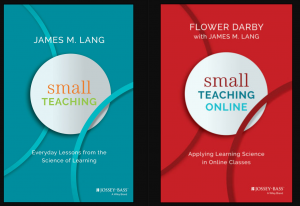Say a test was automatically graded in Canvas, but the instructor made a mistake regarding a automatically corrected answer and the students have already taken the test. You can go back and change the answer post grading. When you do, you are given these options:
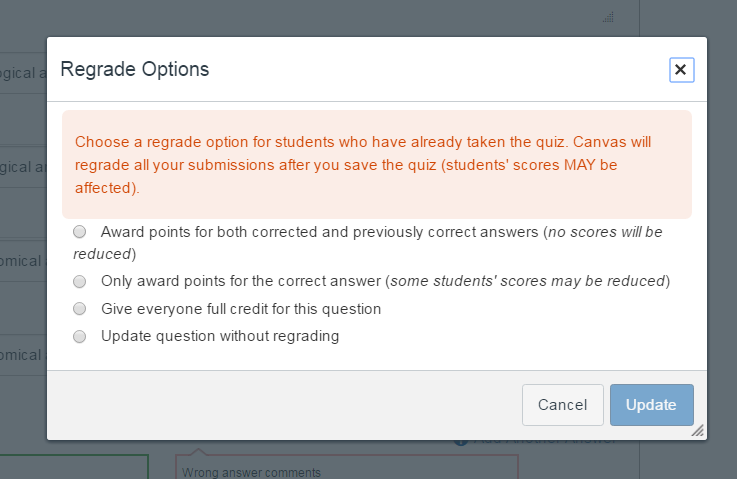
The 4 options are pretty self explanatory. Which one is up to the instructor, but it may be wise communicate your course of action to your students, especially if you choose an option that may reduce the scores of some students. The student will be notified on the graded quiz similar to the following:
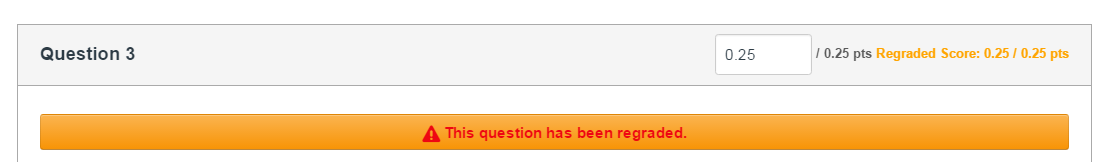
The change should now be reflected in the student grades in the grade-sheet.