AI video creation is getting faster and easier, but how good is it really? To test it out, I used ChatGPT and Descript to generate the same video in four different art styles—all within minutes. The results? Pretty cool, but…

Online Help for Higher Ed – Jason Paul Johnston

AI video creation is getting faster and easier, but how good is it really? To test it out, I used ChatGPT and Descript to generate the same video in four different art styles—all within minutes. The results? Pretty cool, but…
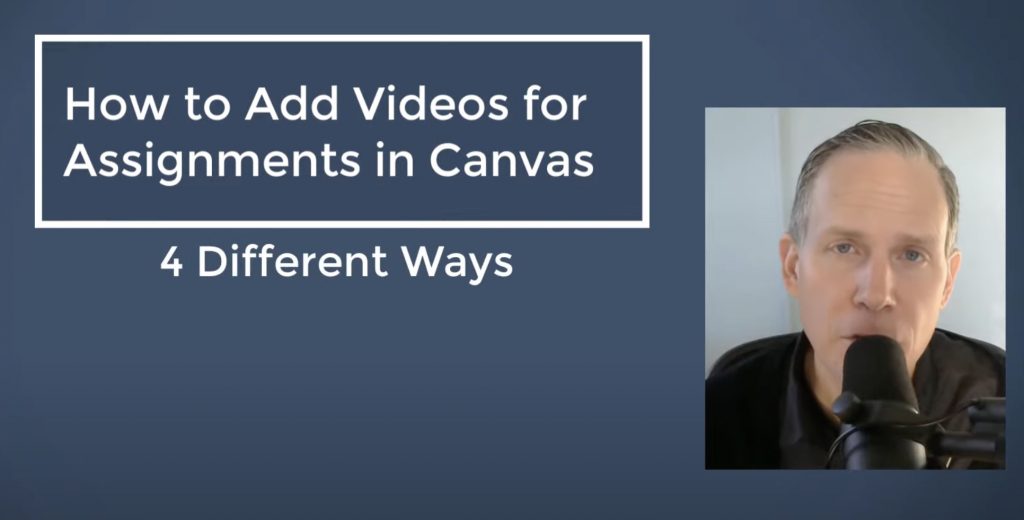
Canvas is a popular learning management system (LMS) used by many educational institutions. It’s great to have videos for assignments because it allows students to express themselves in a different way and show their understanding of a topic in a more…

This is just a quick note about a Canvas update that happened here at our school (University of Kentucky) on January 18th, 2020 – upgrading what was called the “Rich Text Editor” and is now the “Rich Content Editor.” This…

The current default for conferences in Canvas is a software tool named “BigBlueButton.” Here is a how-to video tutorial on how to start and manage a conference in Canvas using the BigBlueButton: To learn more about the BigBlueButton, visit the…
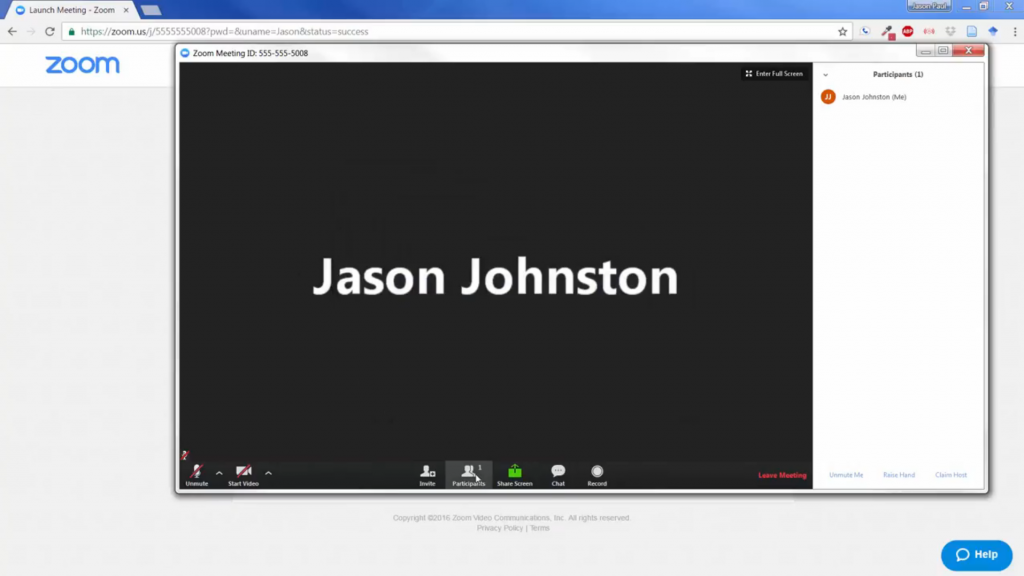
Zoom is an online, real-time video conferencing tool that has replaced Adobe Connect for use here at the University of Kentucky. For your hybrid or online class you may be expected to have a device and sufficient internet that can…