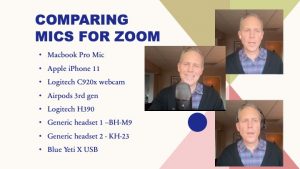This is just a quick note about a Canvas update that happened here at our school (University of Kentucky) on January 18th, 2020 – upgrading what was called the “Rich Text Editor” and is now the “Rich Content Editor.” This is the box to edit on pretty much all Canvas elements from announcements, to pages, to replies in discussion boards.
You can see the official Canvas instructor community notes here. It will officially go live for ALL Canvas courses May 15, 2020.
I have two basic notes on this that hopefully will help you navigate this new upgrade:
Same Stuff, Different Menus
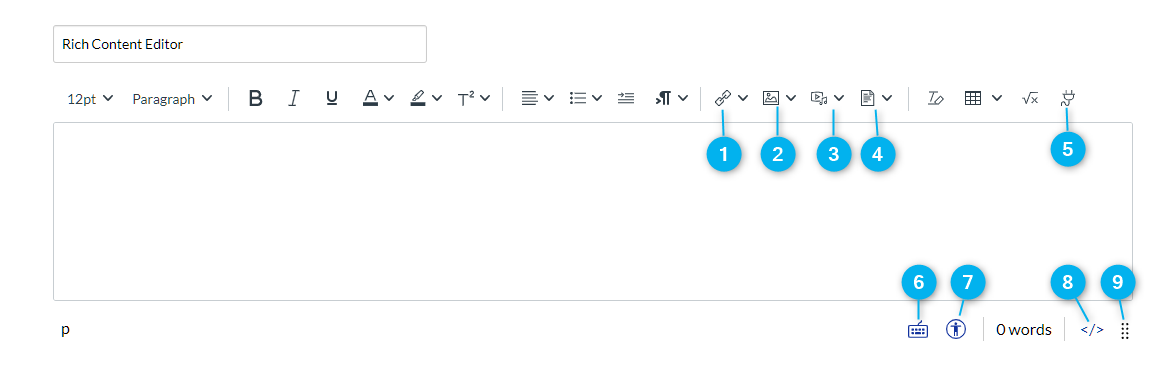
- External links and the new location for course links (previously on a side tab)
- Upload Images directly (a needed upgrade) as well as links for course and user images (previously on a side tab)
- Upload/Record Media (see error explained below) as well as links for other course and user media (video & audio)
- Upload a document (previously a paper clip button at the bottom) as well as other course and user documents (previously on a side tab)
- This was previously the App button that looked like a “V” – allows you to select an app like YuJa or other 3rd party apps that might be installed. (Note the cursor is not intuitive so what looks like an insert cursor is actually where you select the app)
- Shortcuts
- Accessibility checker
- This was previously on the top right to edit the raw HTML code
- Click and grab to adjust the size of the box
Video Upload Issues
If you have students upload videos directly, the selection to do this is pretty much the same:
However they may get this “Failed retrieving media source” error after trying to record directly in Canvas:
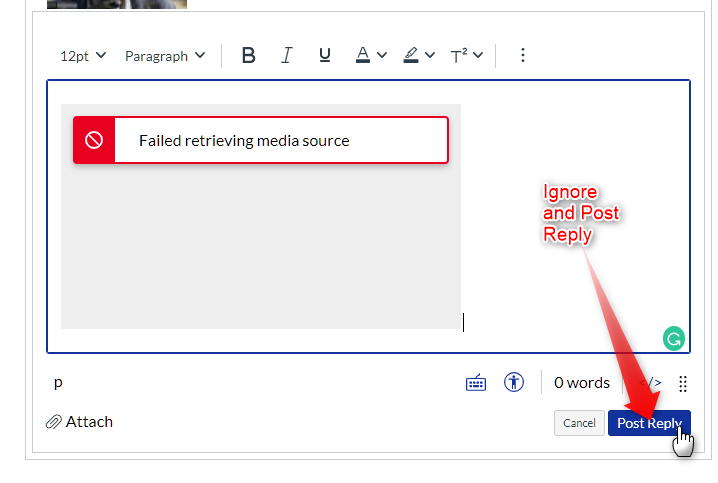
If they do get this error, they may still be able to post reply and save the video. This is an issue that I’ve been working on with Canvas both here at UK at at the main HQ – they are aware and trying to fix it. For now, we’ll just need to make the best of it. Also note that recording video directly into Canvas from the mobile app is no longer an available feature.
Here is the Canvas official Tutorial Video talking about the new features of the Canvas Rich Content Editor
https://vimeo.com/385518017