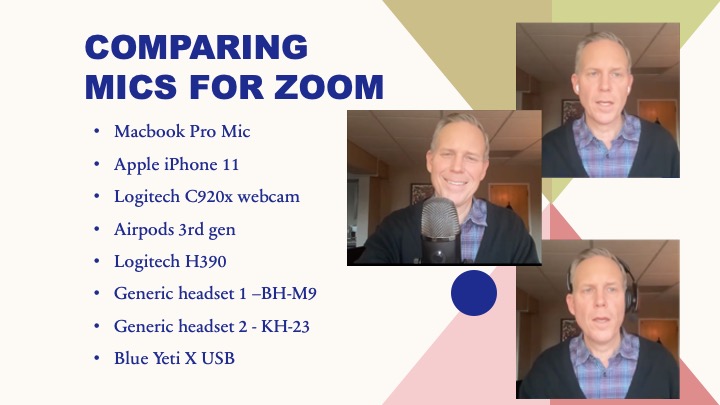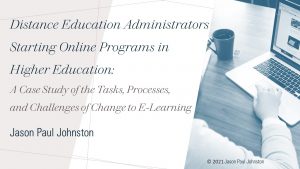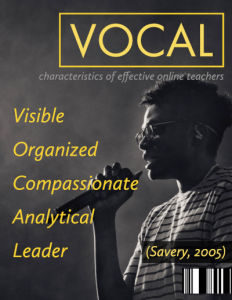A short video demonstrating the different quality of sound you get from various microphones used for Zooming. Mics tested (with Amazon links as available)
- Macbook Pro Mic
- Apple iPhone 11
- Logitech C920x webcam
- Airpods 3rd gen
- Logitech H390
- Generic headset 1 –BH-M9
- Generic headset 2 – KH-23
- Blue Yeti X USB
Which did you like the best? Having a high quality microphone in Zoom can be important for several reasons.
First and foremost, it ensures that you are able to communicate effectively with others during a Zoom call. If you have a low quality microphone, your voice may be difficult to hear or understand, which can lead to misunderstandings and frustration for both you and the other participants. This is especially important if you are using Zoom for business or educational purposes, as clear communication is crucial for productive meetings and discussions.
In addition, having a high quality microphone can also help to reduce background noise and distractions during a Zoom call. If you are using a low quality microphone, the other participants may be able to hear background noise or distractions more clearly, which can be disruptive and annoying. By using a high quality microphone, you can help to minimize these distractions and create a more focused and professional environment.
Finally, using a high quality microphone can also improve the overall audio quality of the Zoom call for recording purposes. Poor audio quality can negatively impact the final product and impact of the video. By using a high quality microphone, you can help to ensure that your audio recordings are clear and professional, both for the call and after.