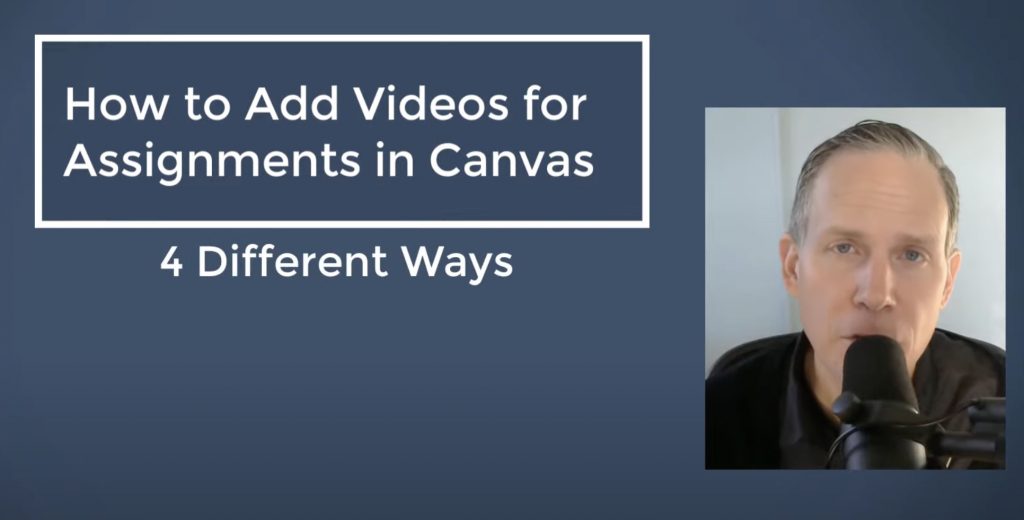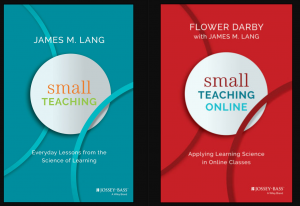Canvas is a popular learning management system (LMS) used by many educational institutions. It’s great to have videos for assignments because it allows students to express themselves in a different way and show their understanding of a topic in a more interactive and engaging format. Videos also make it easier for students to demonstrate their critical thinking and problem-solving skills, as well as their creativity and communication abilities. Additionally, videos can provide a more dynamic and engaging learning experience for students, helping to increase their motivation and engagement with the course material.
Here are some specific reasons why a student-submitted video can be a good assessment tool in an online course:
- Active engagement: Video submissions require students to actively engage with course material and demonstrate their understanding through a dynamic and interactive medium.
- Multimedia format: Videos allow students to combine audio, visual, and written elements to demonstrate their knowledge and understanding, making it a more comprehensive assessment tool compared to written assignments.
- Improved understanding: The process of creating a video often requires students to deeply understand the course material, as they need to be able to explain it clearly and concisely in their own words.
- Assessment of non-cognitive skills: Videos can provide insight into a student’s critical thinking, problem-solving, and communication skills, which are often difficult to assess through written assignments alone.
- Improved feedback: Videos provide opportunities for instructors to provide audio or video feedback, which can be more personalized and engaging for students compared to written feedback.
- Convenient and flexible: Video submissions can be completed and submitted at the student’s convenience, making it easier for students to manage their time and workload. Most students have smartphones they can use to even record video responses on the go.
In conclusion, video submissions offer a flexible, comprehensive, and engaging assessment tool that can provide valuable insights into a student’s understanding and demonstration of course material, as well as their non-cognitive skills.
For helpful video showing 4 different ways students can submit videos for assignments in Canvas, see below!