There are at least 4 ways to upload or embed PowerPoint slides into a Canvas. File Upload Office 365 Button (in the Rich Content Editor) OneDrive Share Link OneDrive Embed Code Most of these options use Office 365 / OneDrive…

Online Help for Higher Ed – Jason Paul Johnston

There are at least 4 ways to upload or embed PowerPoint slides into a Canvas. File Upload Office 365 Button (in the Rich Content Editor) OneDrive Share Link OneDrive Embed Code Most of these options use Office 365 / OneDrive…

Introduction If you are at the University of Kentucky, you will now find an Office 365 tab in your Canvas courses. (For others, click here for Office 365 installation ) In a multi-part series we will explore what new features Office…

I loved this infographic and thought it had a lot of application to the world of education. Students in today’s world are having their attention spans and digital tastes formed by social media and all things internet. As instructors and…
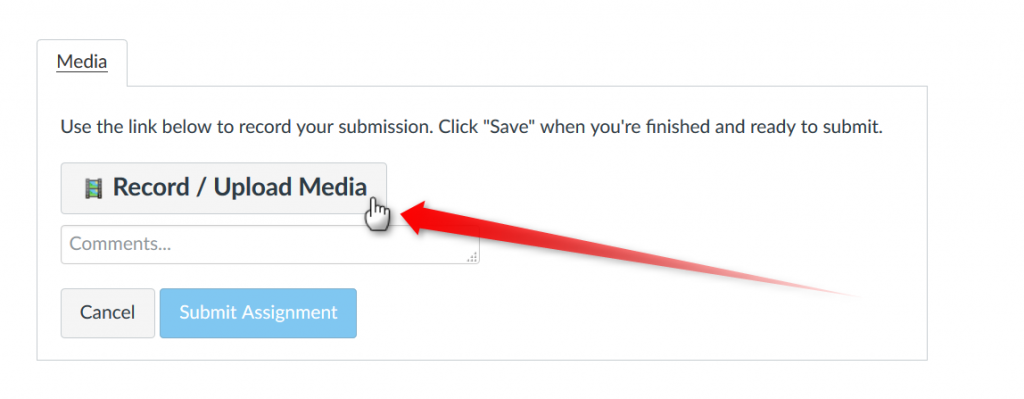
Use the following steps if you want students to record a video assignment directly into Canvas. Students should be able to do this with any webcam enabled computer or smart phone. 1. For instructors only: Create an assignment with the Submission as Online…
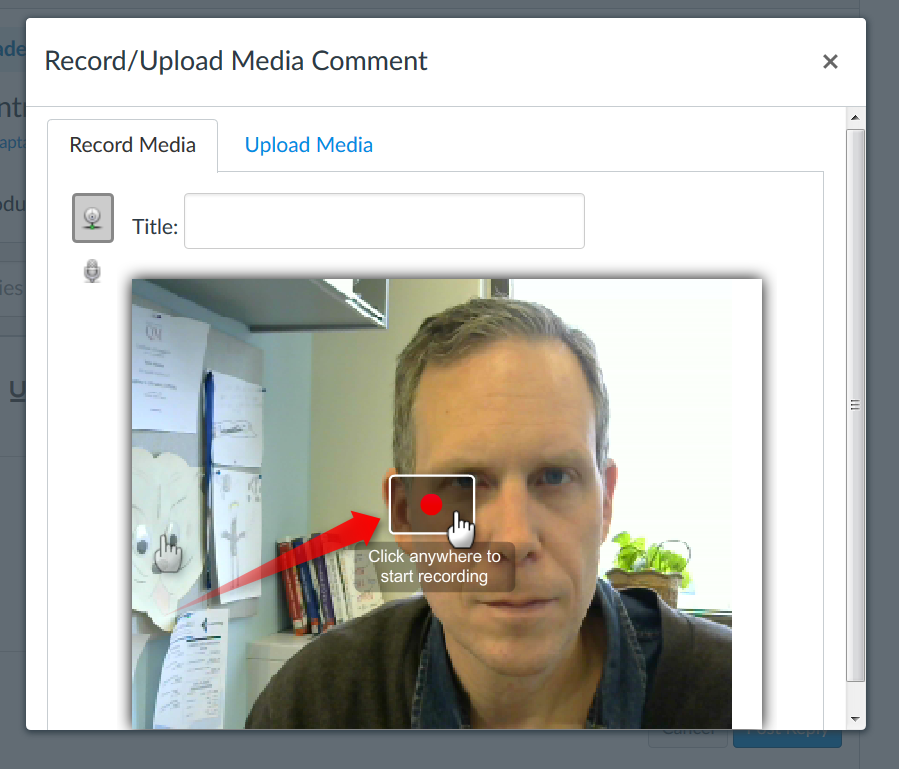
Video responses in discussion posts are a great way to get the students interacting on a different level. A variety of activities are essential to keep learners engaged. Here are the steps for a student (or instructor) on how to…