Text Links and Tutorials Starting a conference with Zoom video conferencing is actually pretty easy. A few simple steps and you will be on your way to Zooming with your students or colleagues. Here are the best text tutorials on…
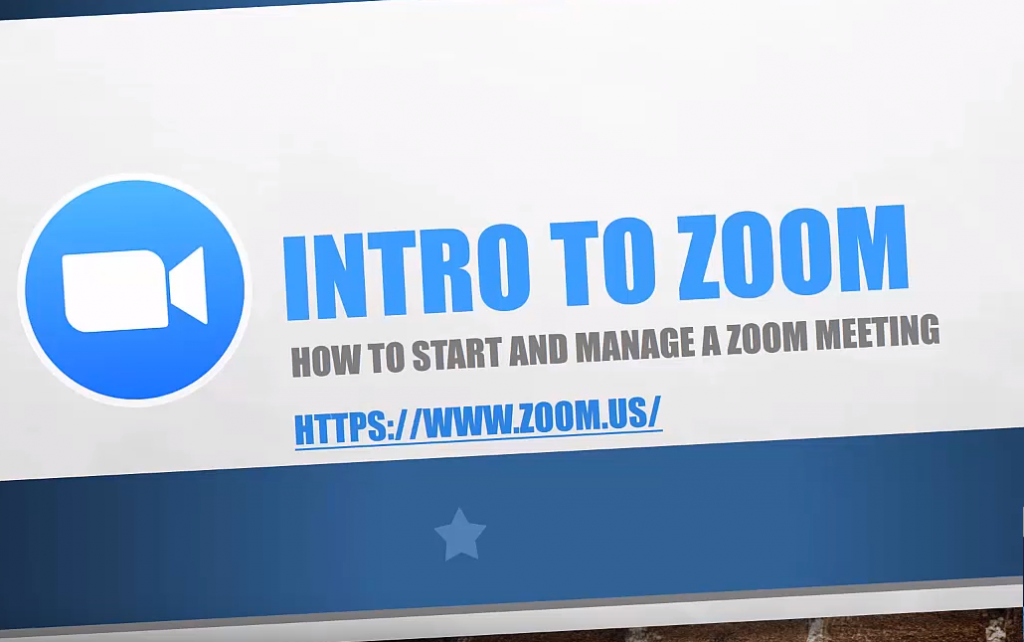
Online Help for Higher Ed – Jason Paul Johnston
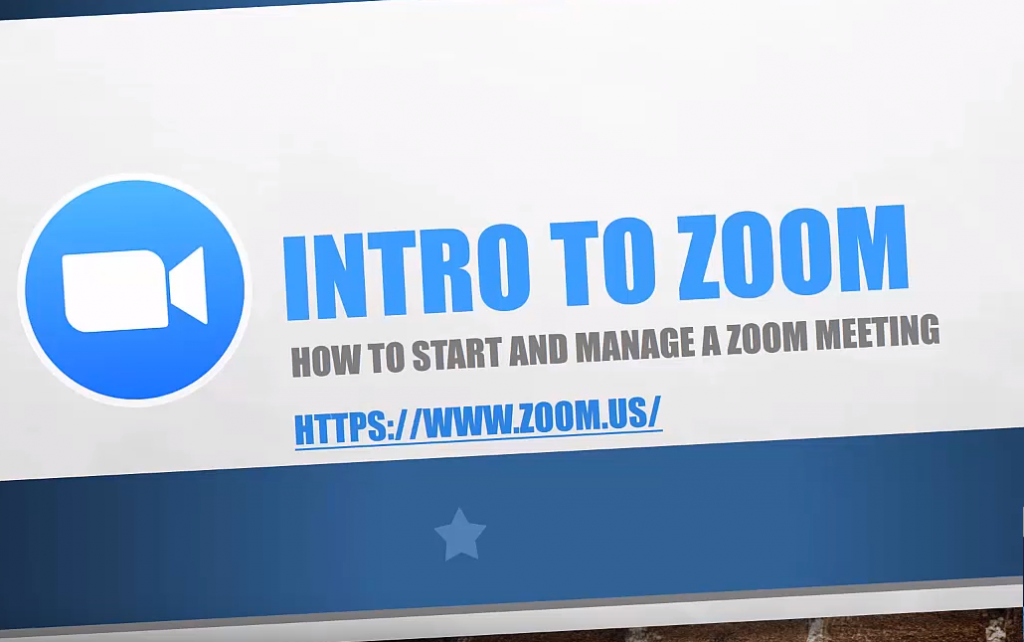
Text Links and Tutorials Starting a conference with Zoom video conferencing is actually pretty easy. A few simple steps and you will be on your way to Zooming with your students or colleagues. Here are the best text tutorials on…
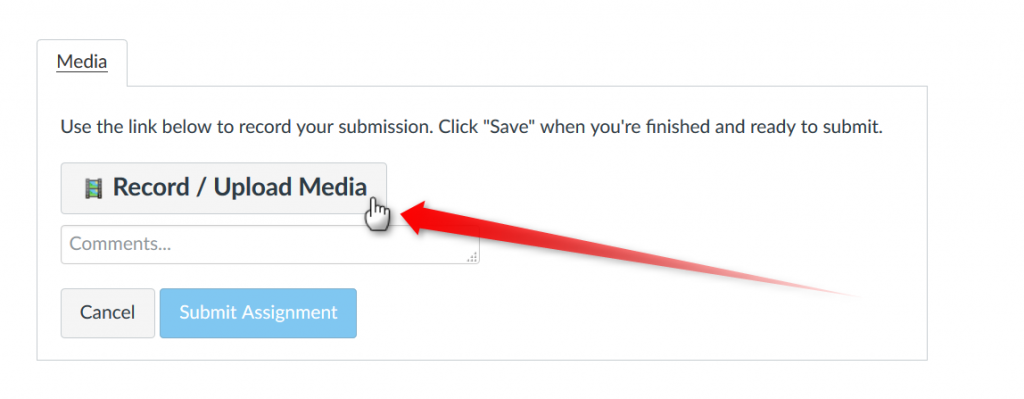
Use the following steps if you want students to record a video assignment directly into Canvas. Students should be able to do this with any webcam enabled computer or smart phone. 1. For instructors only: Create an assignment with the Submission as Online…
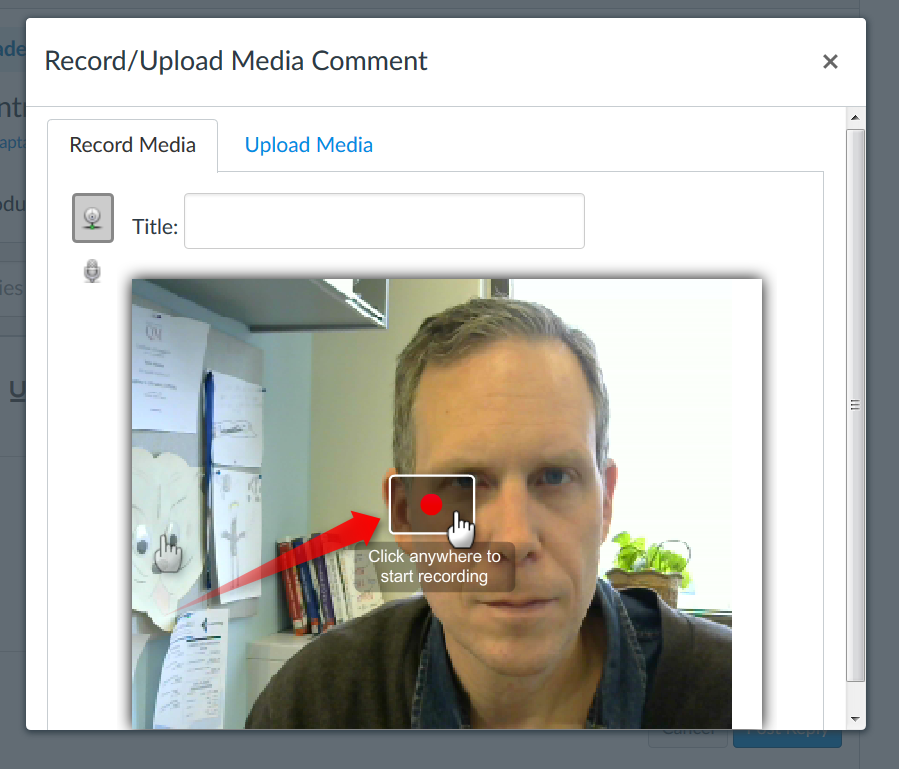
Video responses in discussion posts are a great way to get the students interacting on a different level. A variety of activities are essential to keep learners engaged. Here are the steps for a student (or instructor) on how to…
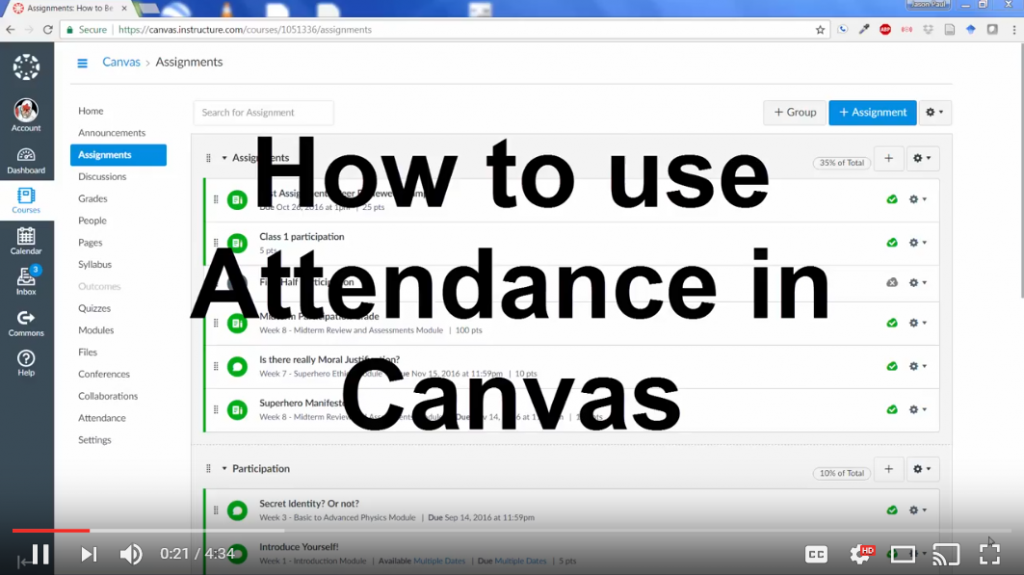
Attendance in Canvas can be a little tricky to navigate. Please watch my video below as I show you the basics in under 5 minutes: Here are the official Canvas community help tutorial pages: https://guides.instructure.com/m/4152/l/107412-how-do-i-take-roll-call-using-the-attendance-tool and for the settings https://guides.instructure.com/m/4152/l/107406?data-resolve-url=true&data-manual-id=4152
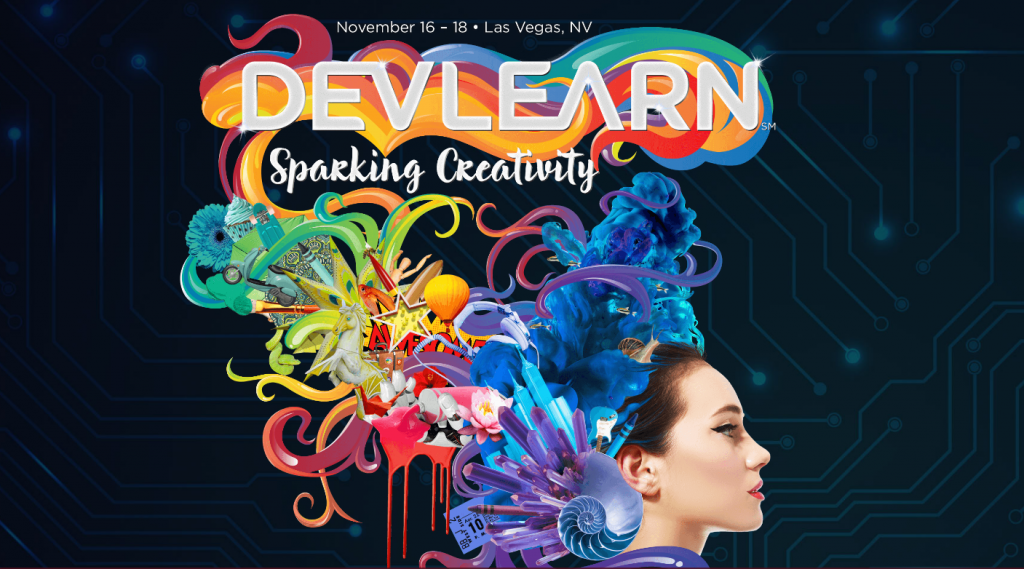
DevLearn is a yearly conference put on by the e-learning guild. Click here for more information. Here are a few FREE session workshop video highlights that I think are relevant and helpful to e-learning in higher education: Fifty Tips for…