The current default for conferences in Canvas is a software tool named “BigBlueButton.” Here is a how-to video tutorial on how to start and manage a conference in Canvas using the BigBlueButton: To learn more about the BigBlueButton, visit the…

Online Help for Higher Ed – Jason Paul Johnston

The current default for conferences in Canvas is a software tool named “BigBlueButton.” Here is a how-to video tutorial on how to start and manage a conference in Canvas using the BigBlueButton: To learn more about the BigBlueButton, visit the…
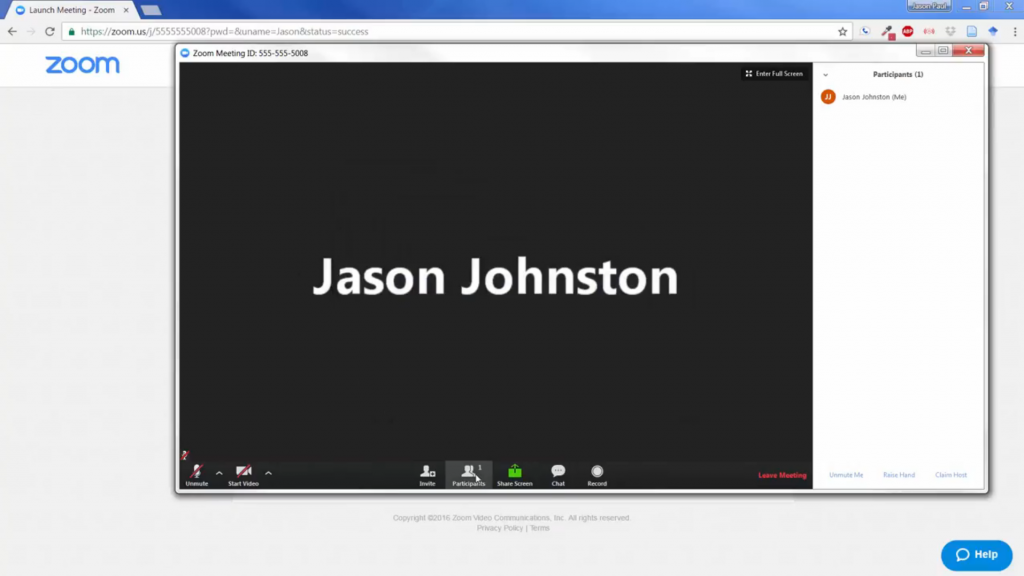
Zoom is an online, real-time video conferencing tool that has replaced Adobe Connect for use here at the University of Kentucky. For your hybrid or online class you may be expected to have a device and sufficient internet that can…
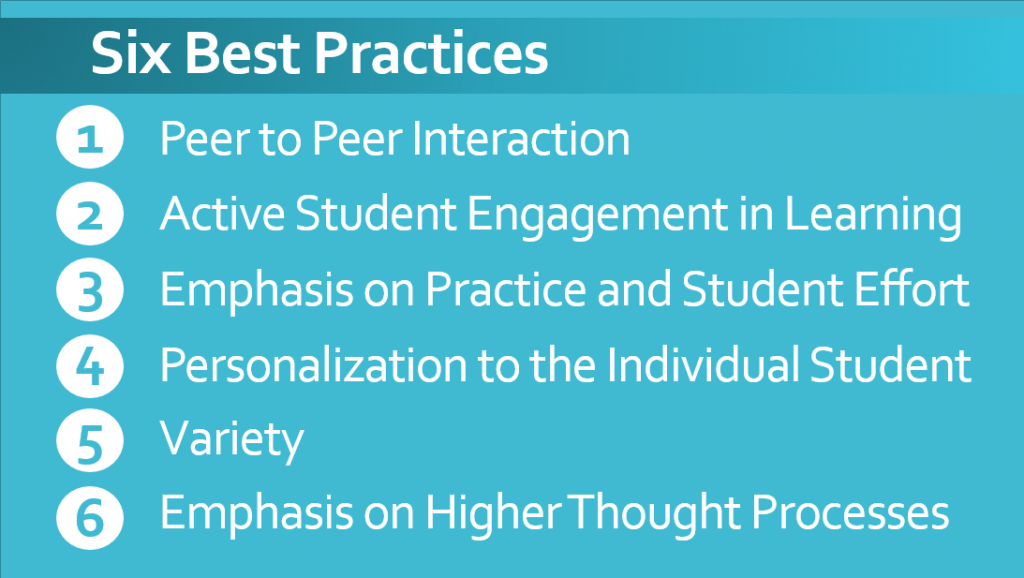
There is a high degree of overlap in online and face to face best practices. In the following presentation, I use the Six best practice for learning as outlined by Michelle Miller in the book, “Minds Online.” She draws from…
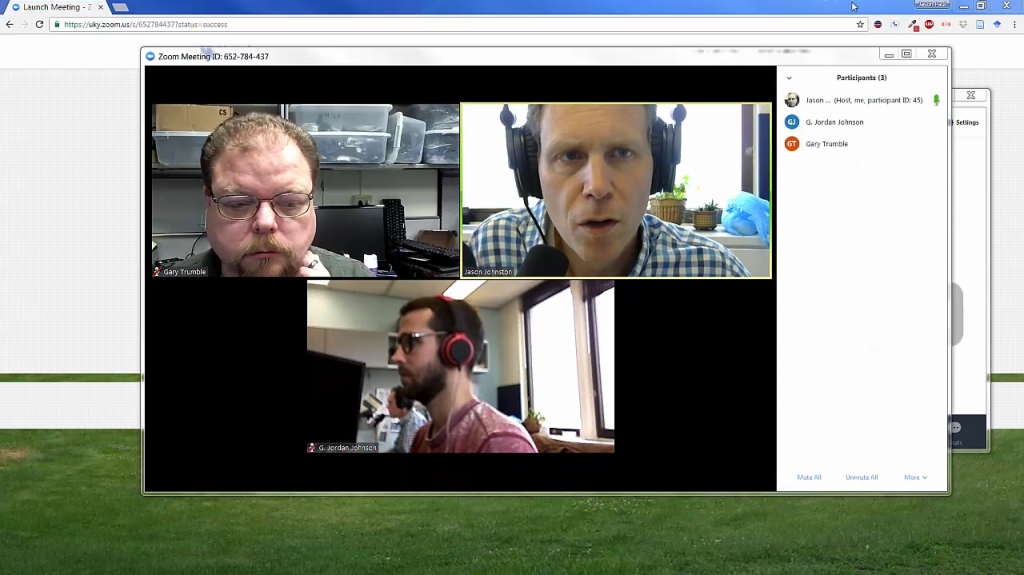
Synchronous Video learning is an important part of online classes. In this two part video below, I will discuss the use of web conferencing in e-learning as well as give an intro to setting up and managing a first meeting…

Best Practices in Synchronous Virtual Classes In recent years, the increase in bandwidth and faster computer technology has created more opportunities for e-learning to include synchronous (at the same time) virtual classrooms. Some examples of Synchronous Virtual Learning: – Web…