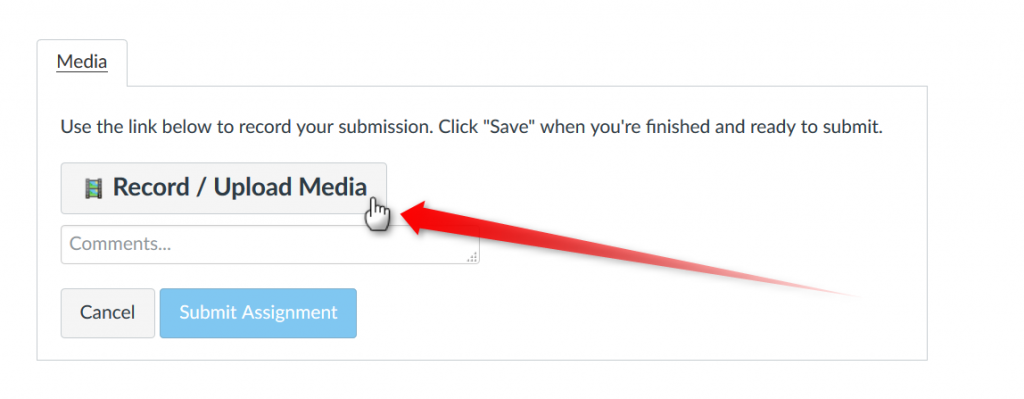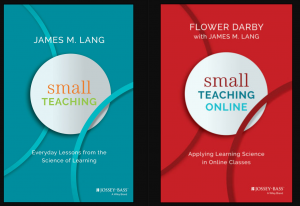Use the following steps if you want students to record a video assignment directly into Canvas. Students should be able to do this with any webcam enabled computer or smart phone.
1. For instructors only: Create an assignment with the Submission as Online -> Media Recordings

(Need help creating an assignment? Click Here for instructions )
2. Then the student would see this option when they go to submit:
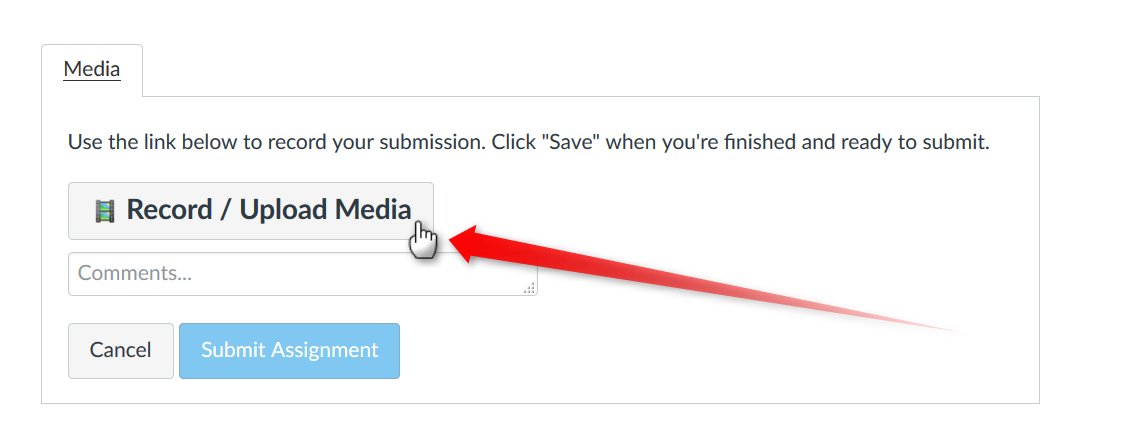
3. Take these steps to record the video:
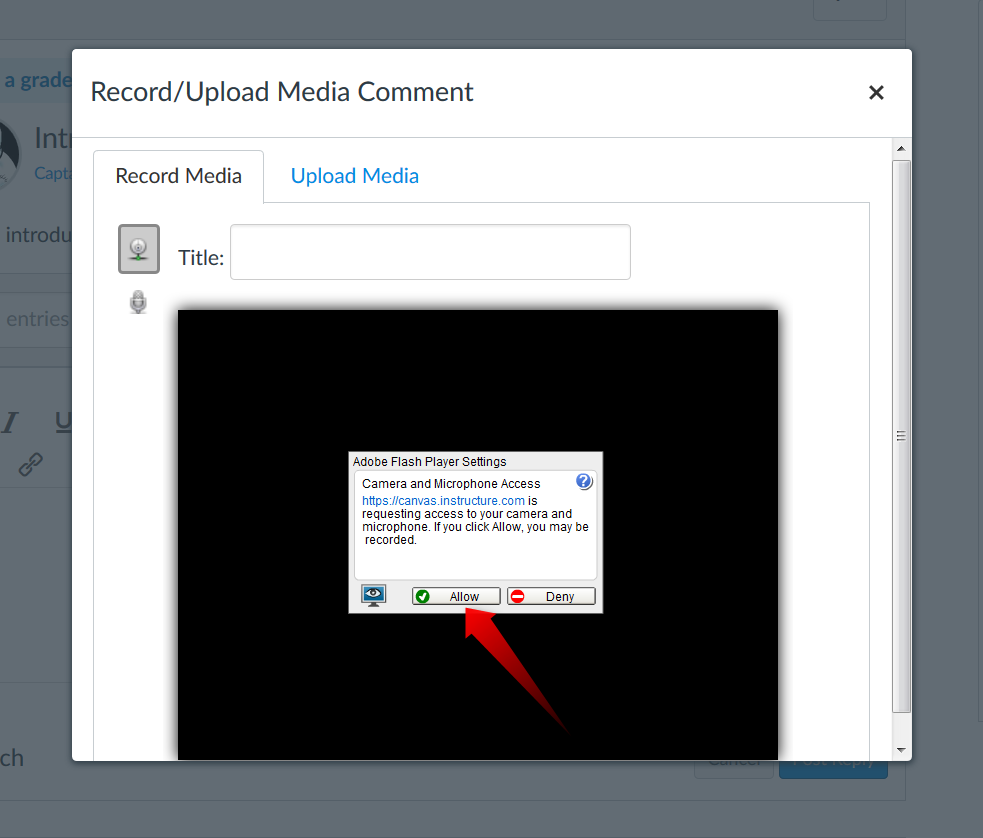
(You may or may not need to select your camera)

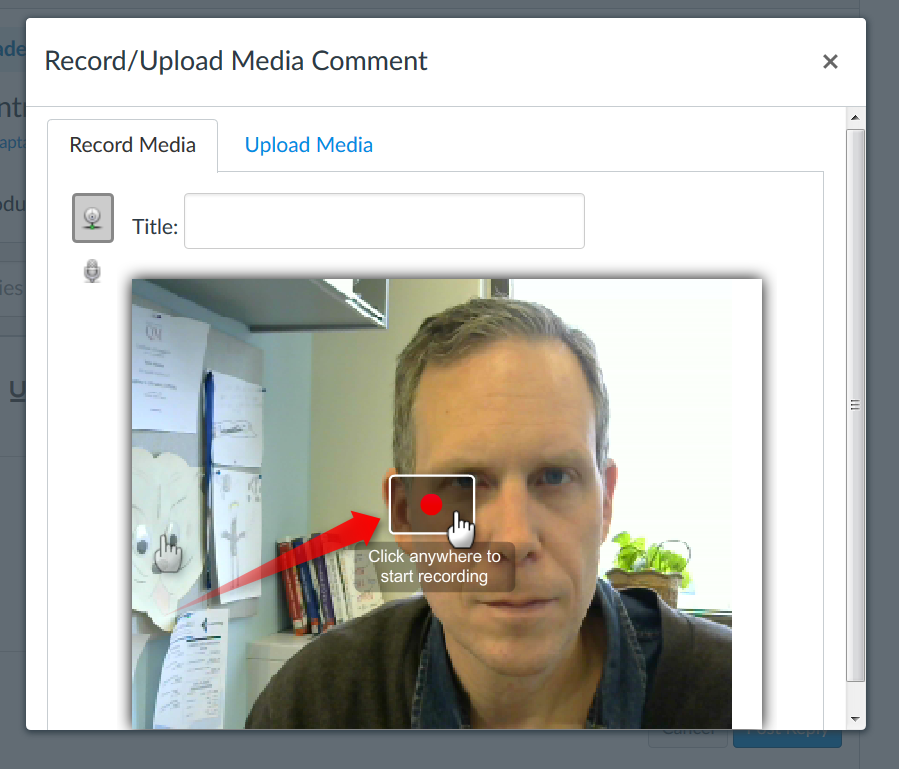
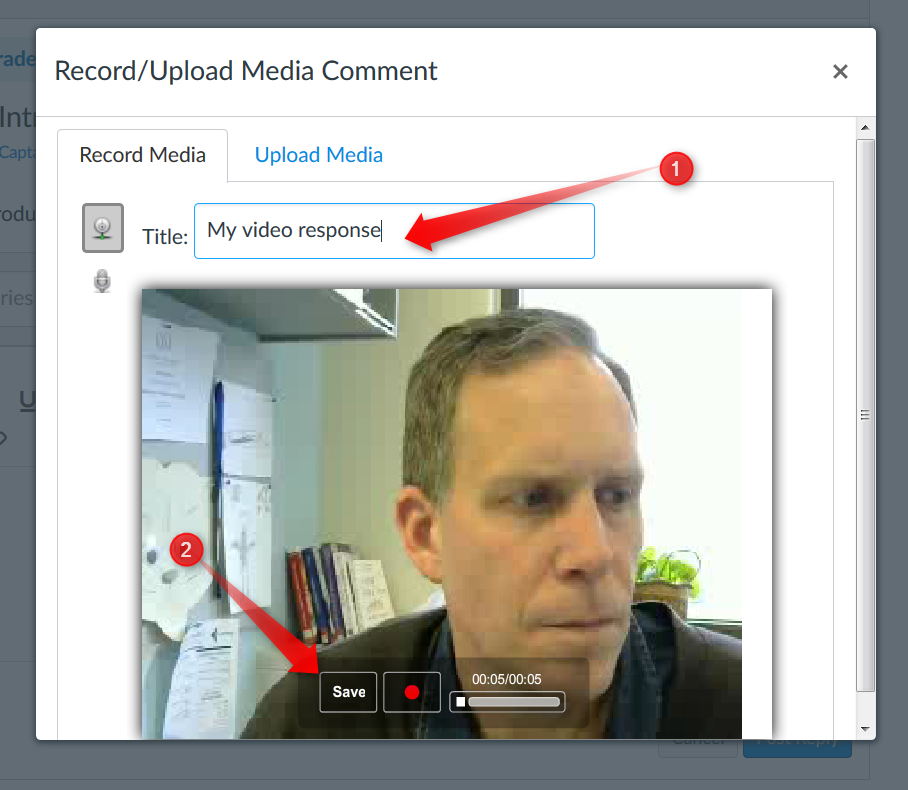
4. And then these steps to submit the video:
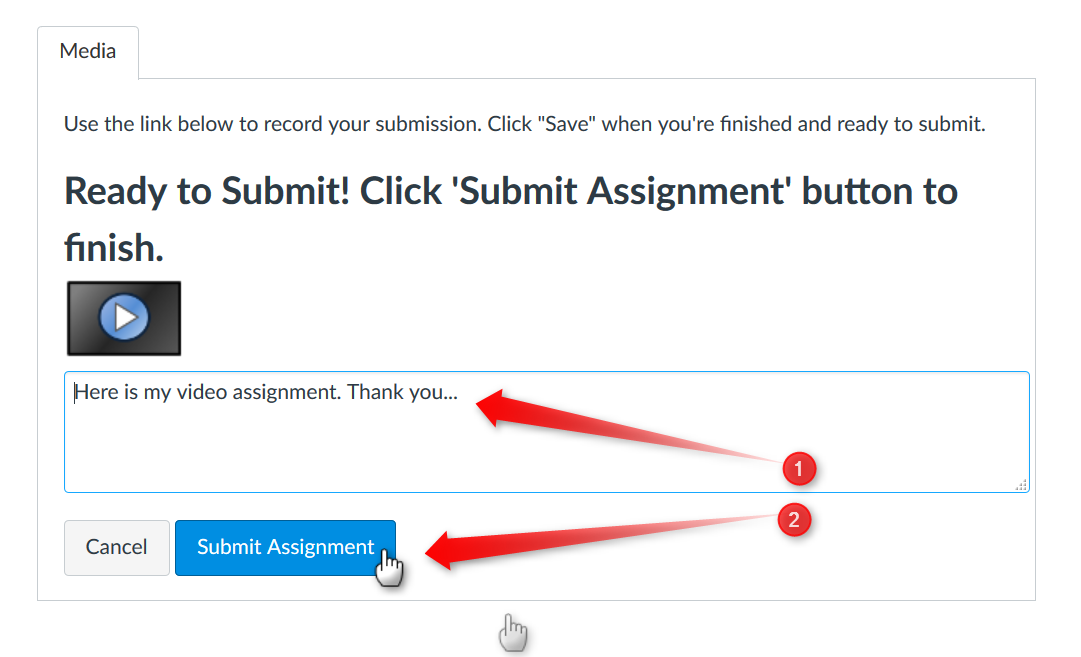
5. Success Message!
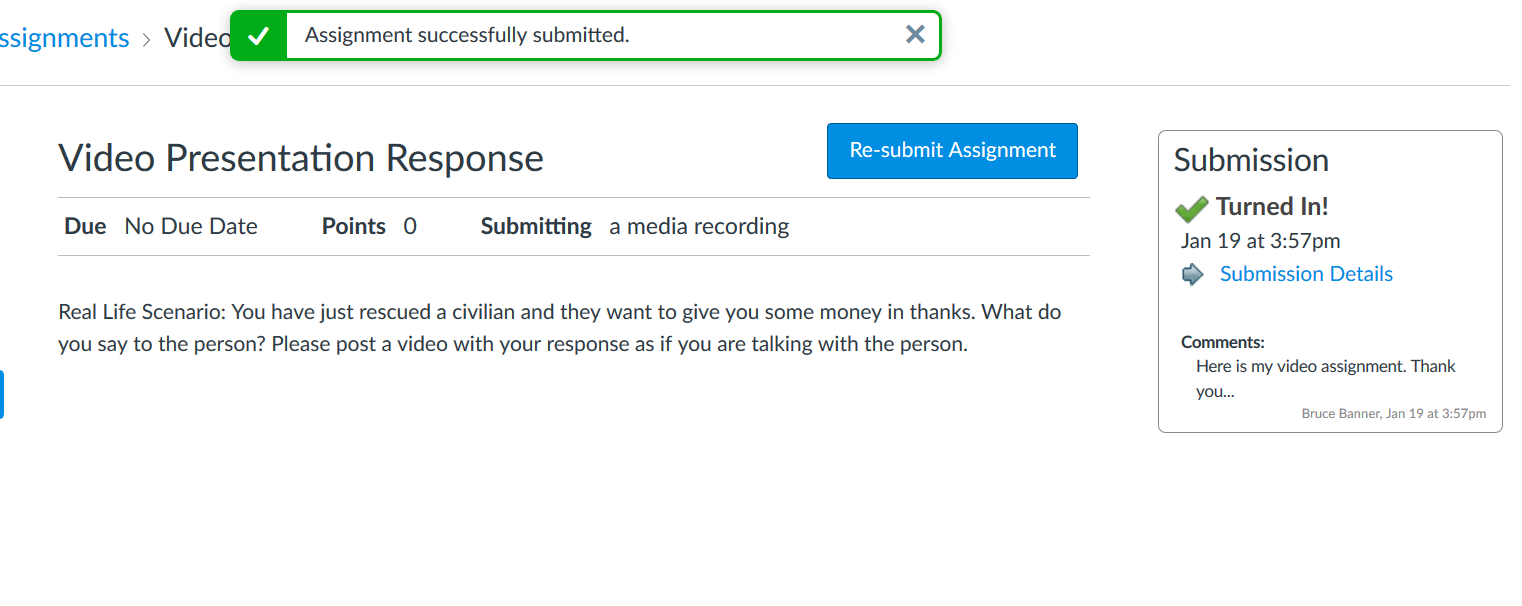
Here is the Canvas instructure community post on how to record a video directly into Canvas using the Rich Text Editor:
https://guides.instructure.com/m/4152/l/41509-how-do-i-record-a-video-using-the-rich-content-editor
If you would prefer to record the video first and then upload it, here is the post regarding uploading a video using the Rich Text Editor.
https://guides.instructure.com/m/4212/l/48622-how-do-i-upload-a-video-using-the-rich-content-editor