A short video on how to create weighted grading categories in Canvas. Click here for the official Canvas guide on this subject.
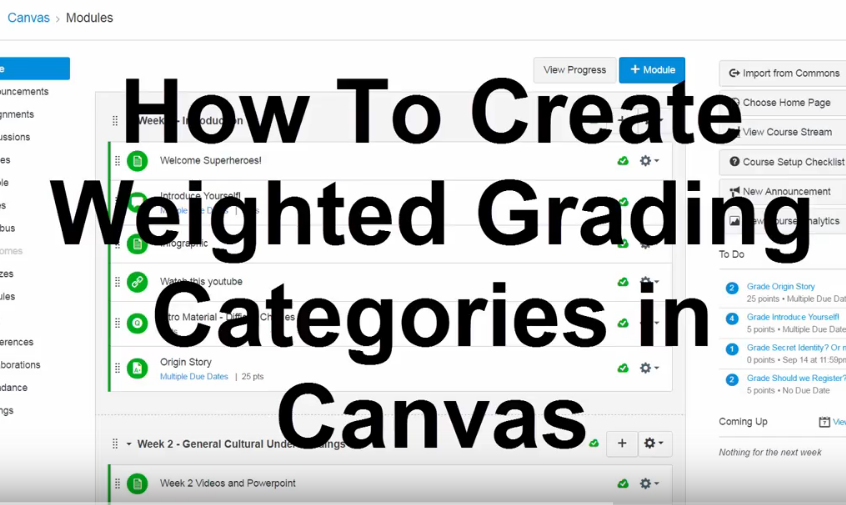
Online Help for Higher Ed – Jason Paul Johnston
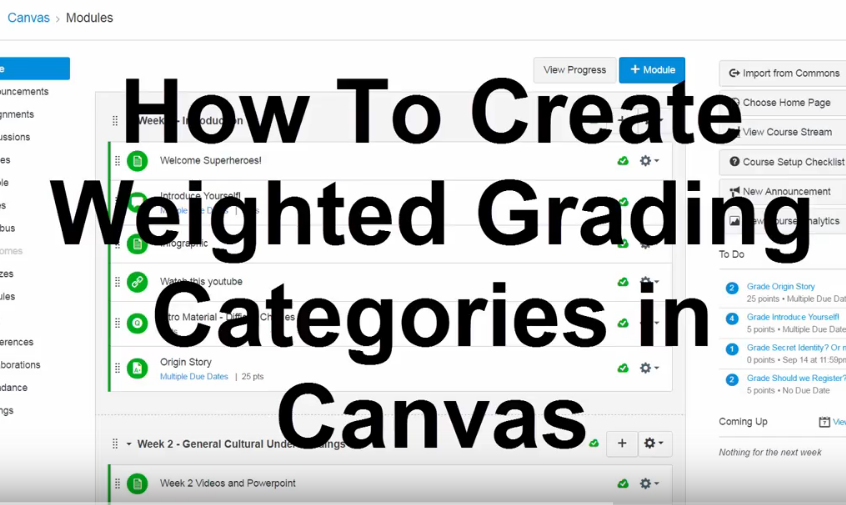
A short video on how to create weighted grading categories in Canvas. Click here for the official Canvas guide on this subject.
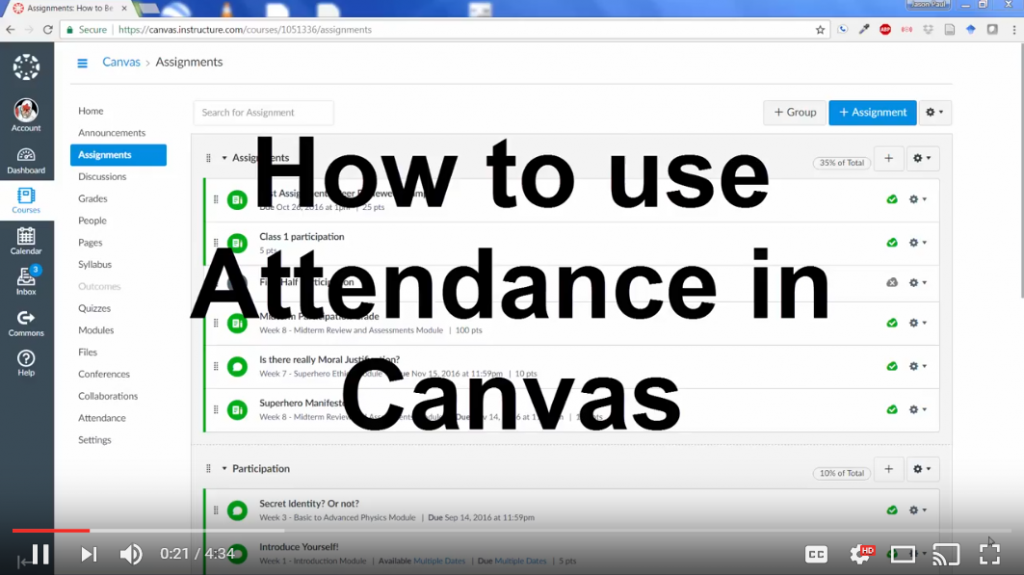
Attendance in Canvas can be a little tricky to navigate. Please watch my video below as I show you the basics in under 5 minutes: Here are the official Canvas community help tutorial pages: https://guides.instructure.com/m/4152/l/107412-how-do-i-take-roll-call-using-the-attendance-tool and for the settings https://guides.instructure.com/m/4152/l/107406?data-resolve-url=true&data-manual-id=4152
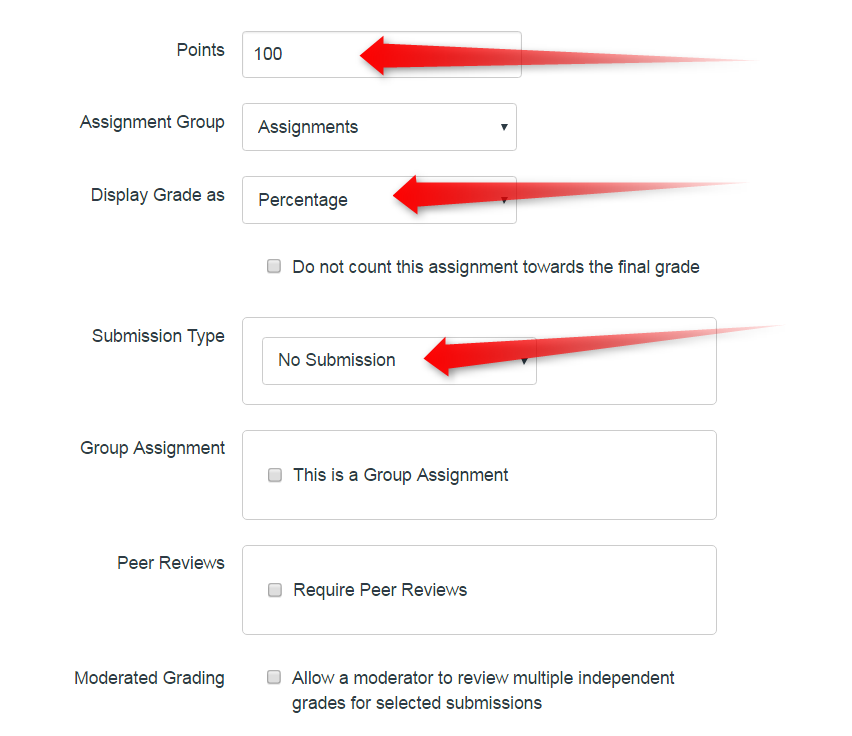
So, as an instructor sometimes you need to create a grade column (like for in-class participation in a hybrid course) in Canvas. The only way to make another grading column is by creating a graded assignment of some sort. Here…
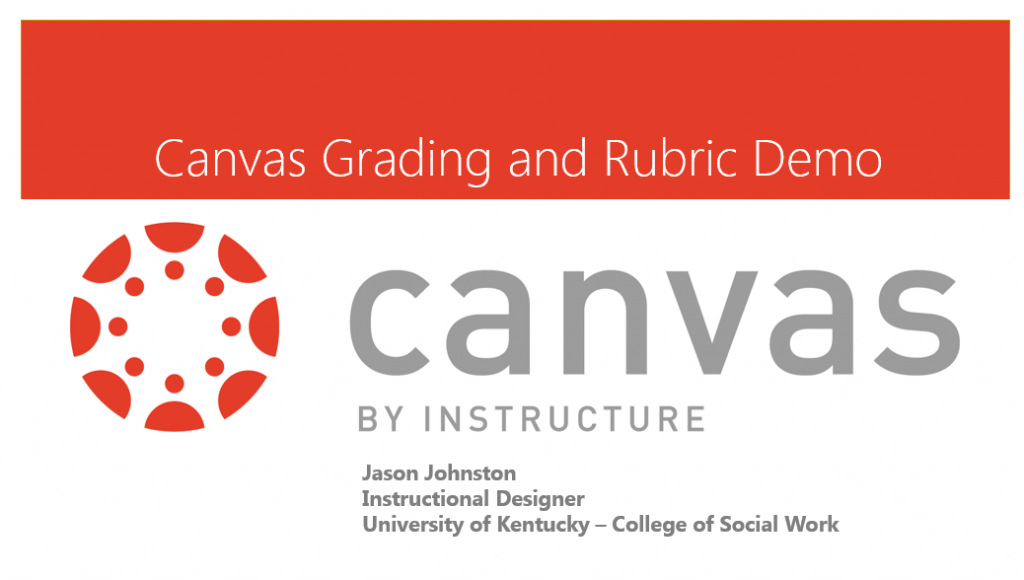
Watch the video below for a quick tutorial walking through how to grade quizzes, assignments and discussions in Canvas. We will also look at using rubrics and setting categories and weights. Here are some examples and helpful guidance for making…
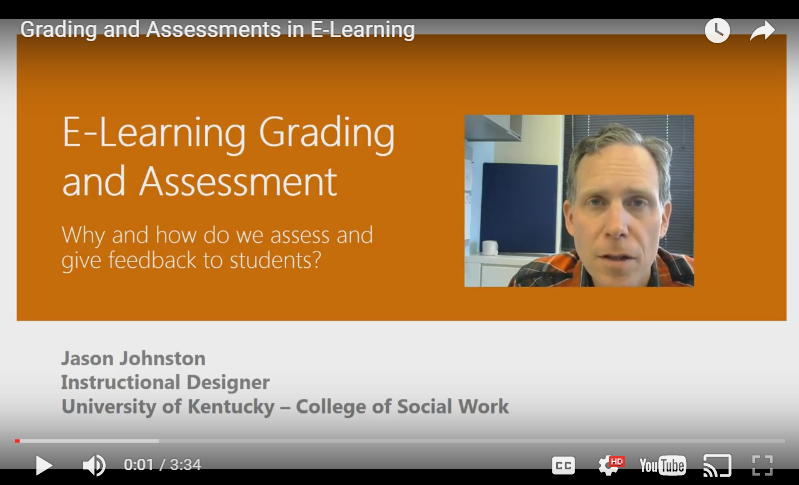
In the video below, we talk about grading and assessments. We grade students for multiple reasons: Assessment ABOVE learning (higher authorities are expecting it) Assessment FOR learning (we want to give feedback to our students learning and receive it back…