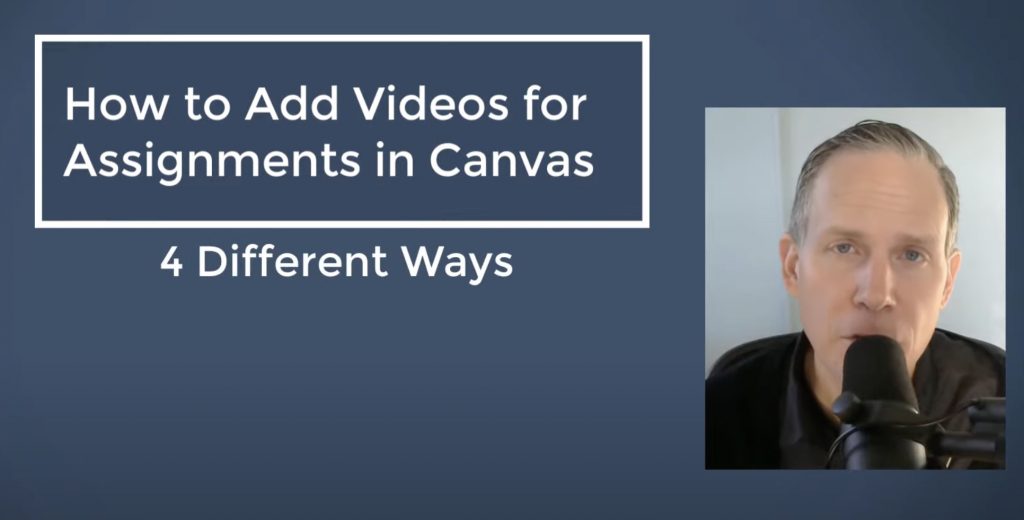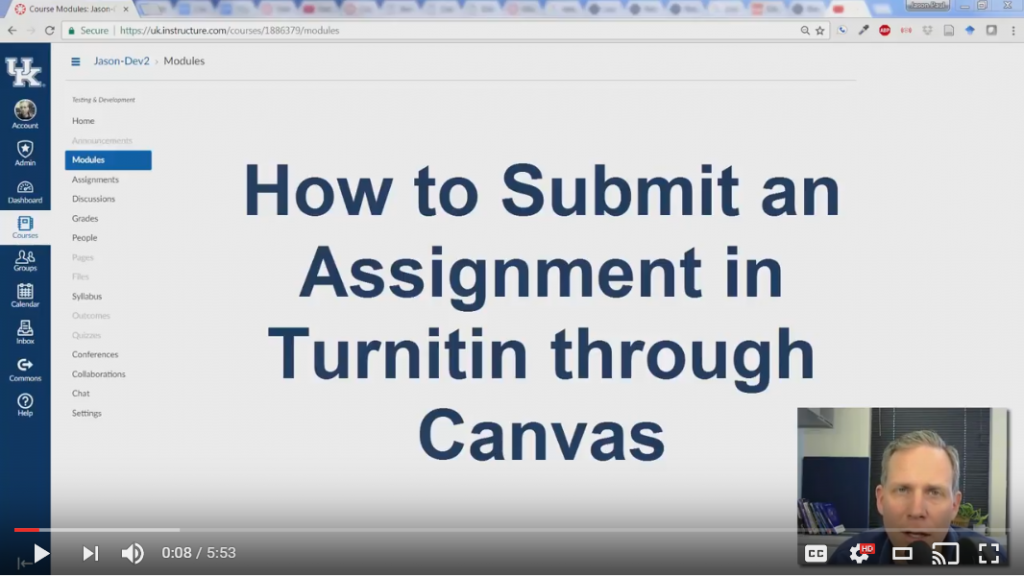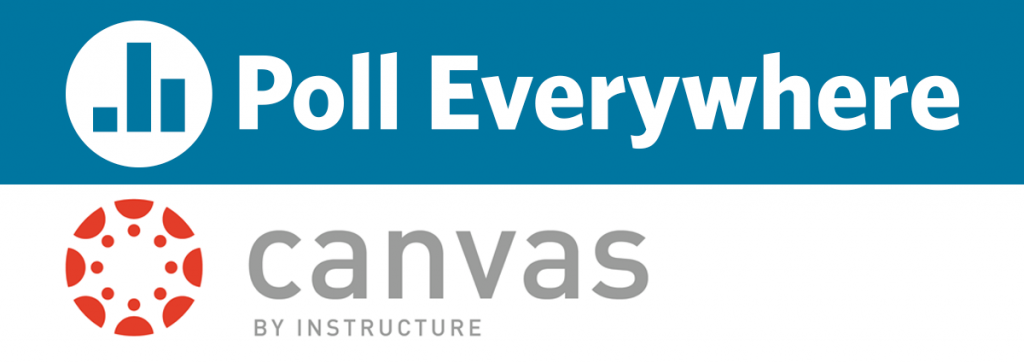Canvas is a popular learning management system (LMS) used by many educational institutions. It’s great to have videos for assignments because it allows students to express themselves in a different way and show their understanding of a topic in a more…