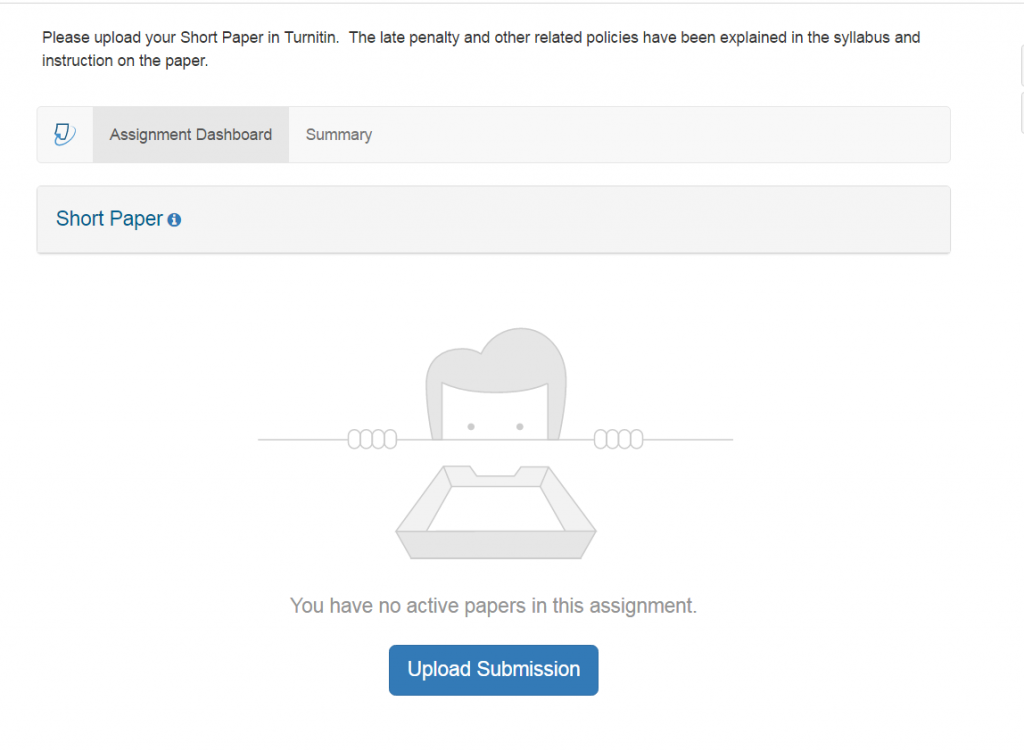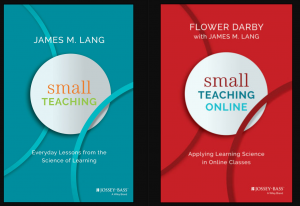Turnitin with Canvas
Turnitin (feedback studio) is a tool for Canvas that checks for similarities (plagiarism) in student assignments as well as gives feedback in writing grammar. It is the main tool used by University of Kentucky and over 15,000 institutions.
Here is a short video outlining how to make a Turnitin assignment in Canvas from an instructor’s point of view:
Here is the Canvas community (text-based) tutorial on how to create a Turnitin assignment in Canvas:
https://community.canvaslms.com/docs/DOC-1799
Turnitin: The Student View
After setting up your assignment, if you try and test it with the student view you will get an error. This is normal and does not typically mean that your Turnitin assignment is not working, but you can’t see what the student sees. Here are some sequential screen shots showing what the student will see when submitting a paper through Turnitin. Hopefully these are helpful as you guide students through the Turnitin process.
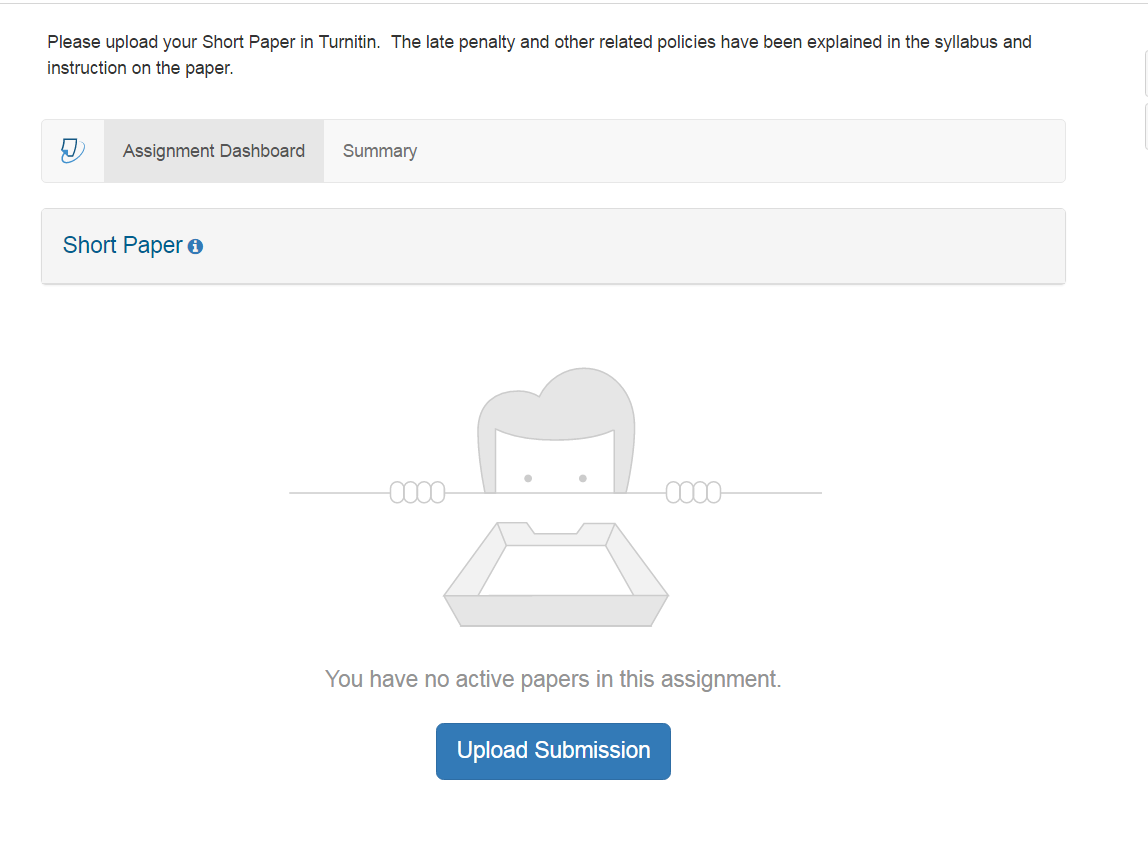
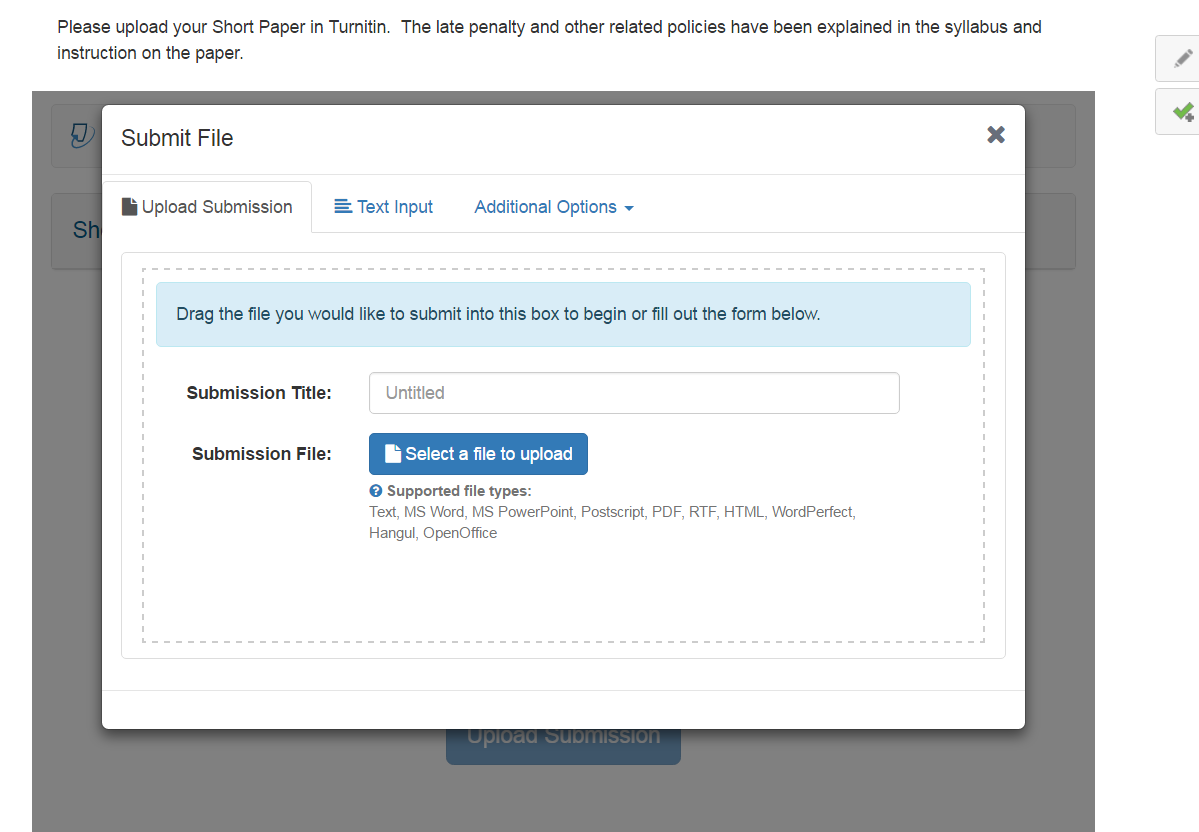
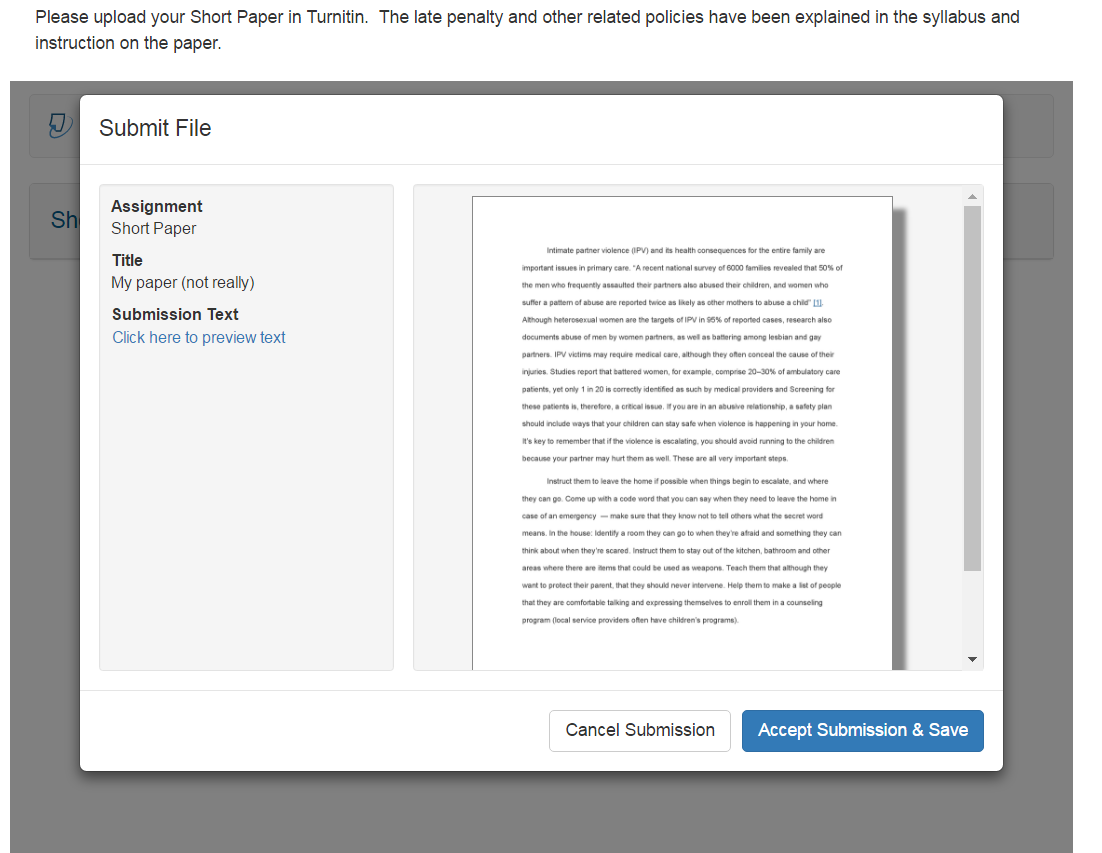
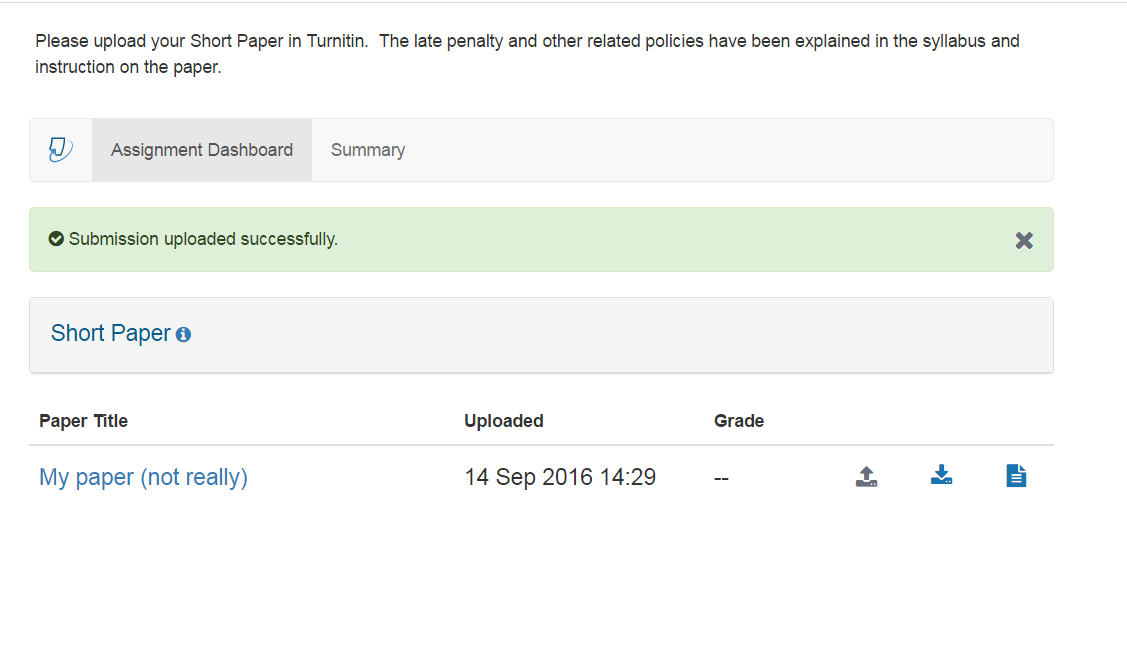
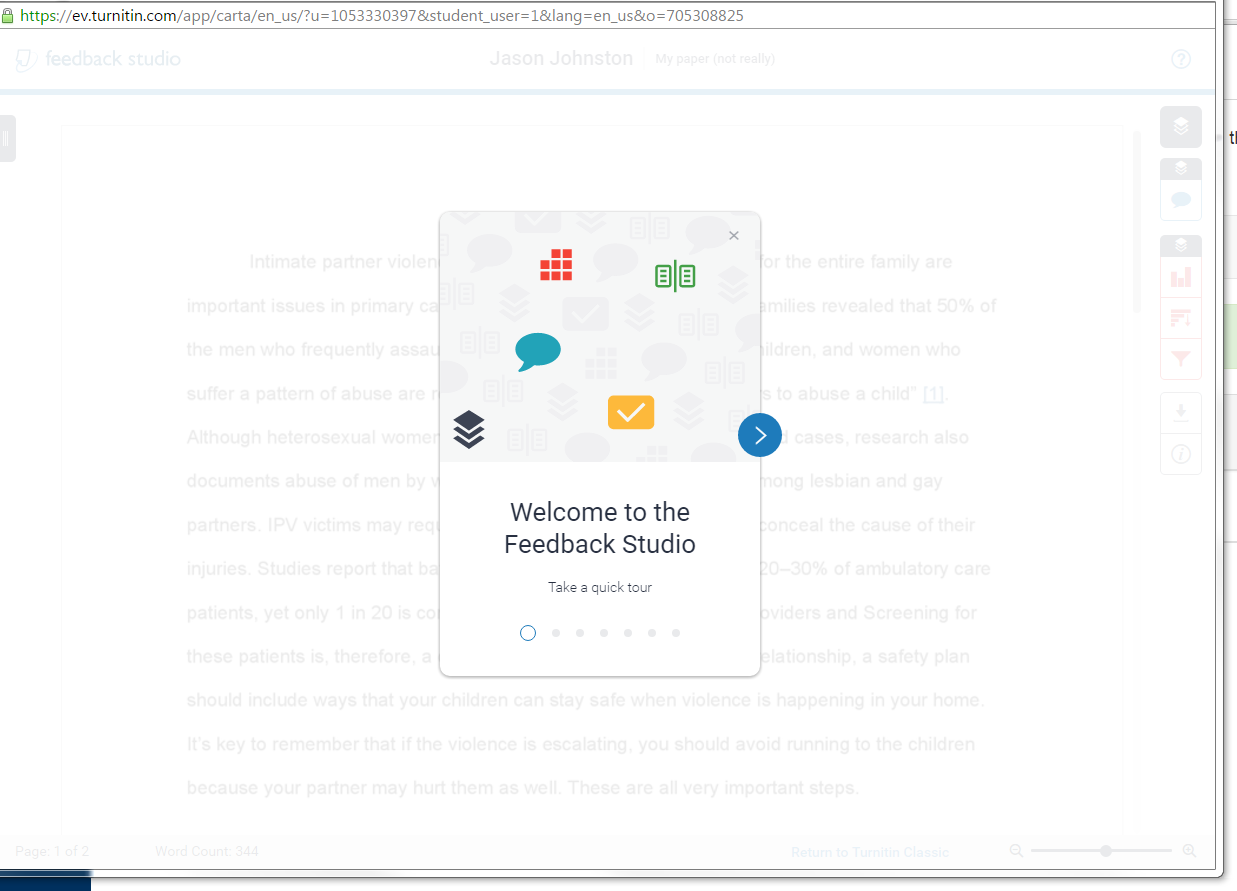
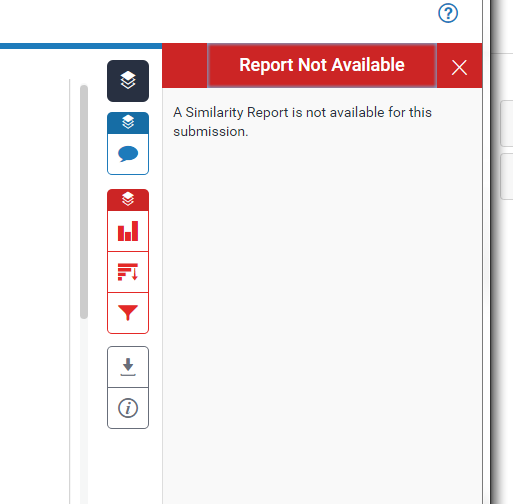
Check out more learning resources regarding Turnitin at Canvas:
https://community.canvaslms.com/groups/designers/blog/2015/04/18/canvas-and-turnitin