Did you know that you can create live polls right in Zoom video conferencing? This can be an effective tool in engaging students at a distance. Here is a quick video that will walk you through the steps and show…
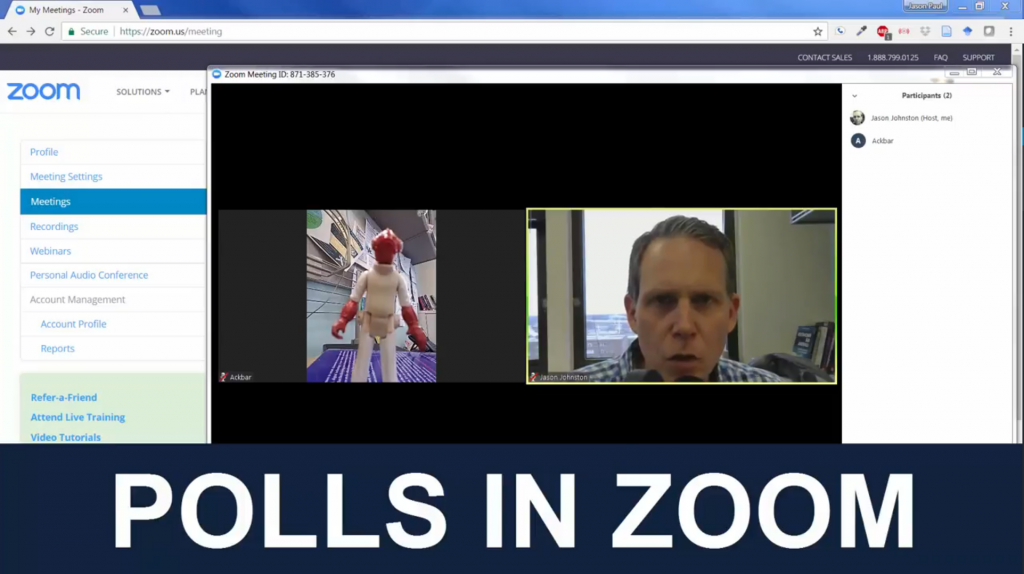
Online Help for Higher Ed – Jason Paul Johnston
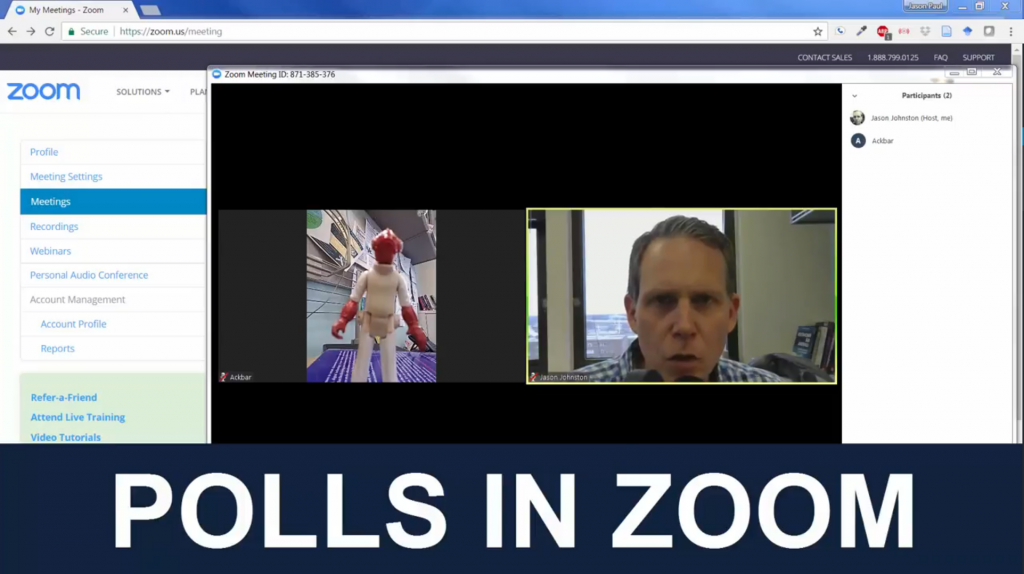
Did you know that you can create live polls right in Zoom video conferencing? This can be an effective tool in engaging students at a distance. Here is a quick video that will walk you through the steps and show…
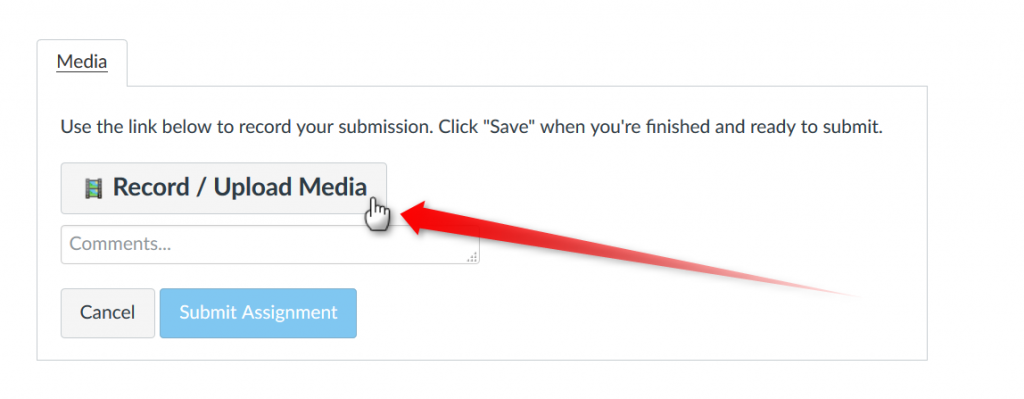
Use the following steps if you want students to record a video assignment directly into Canvas. Students should be able to do this with any webcam enabled computer or smart phone. 1. For instructors only: Create an assignment with the Submission as Online…
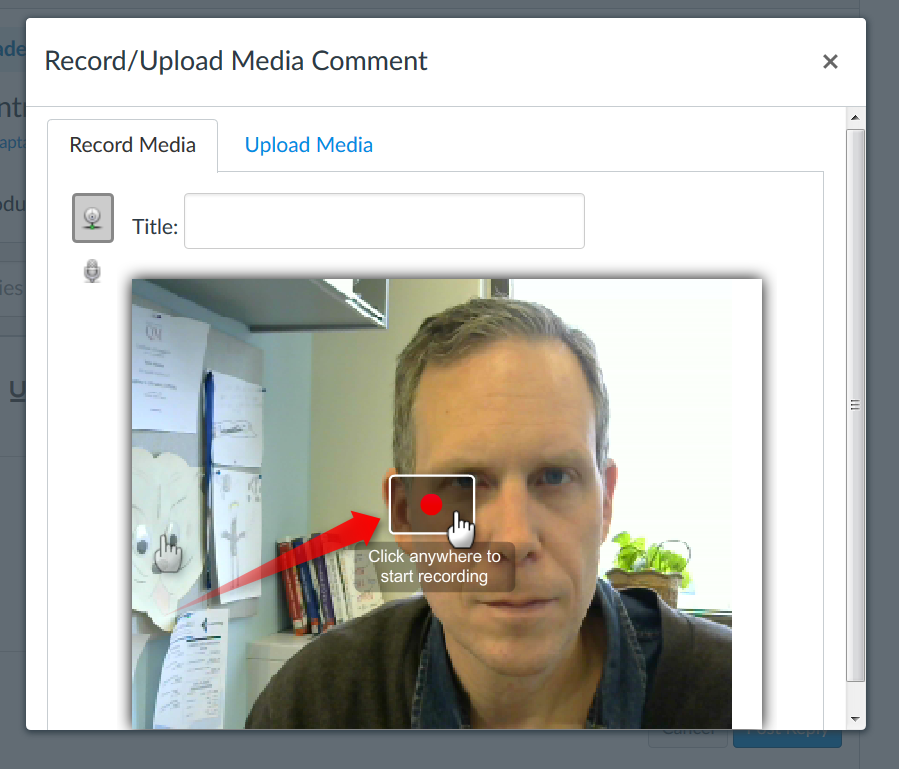
Video responses in discussion posts are a great way to get the students interacting on a different level. A variety of activities are essential to keep learners engaged. Here are the steps for a student (or instructor) on how to…
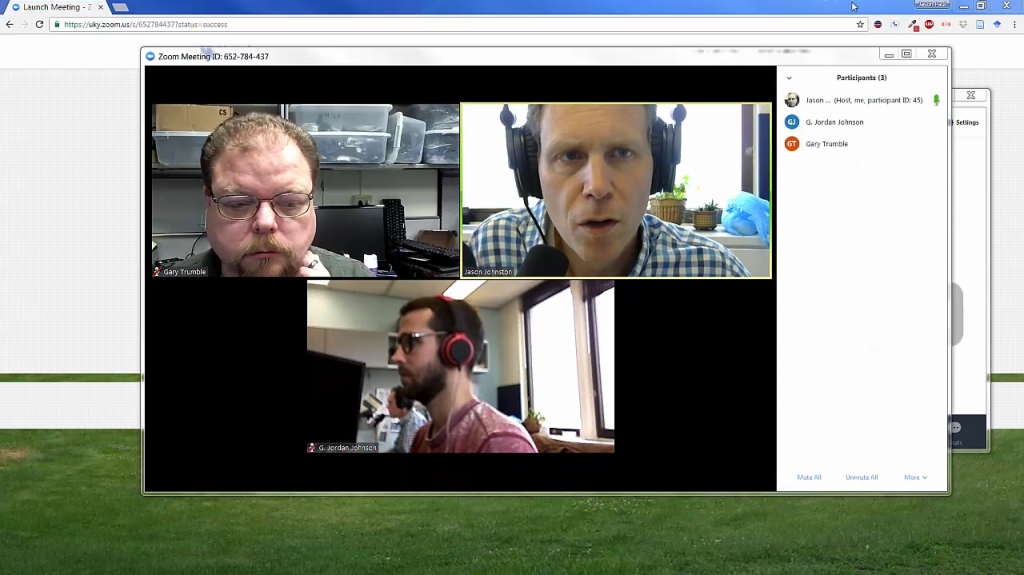
Synchronous Video learning is an important part of online classes. In this two part video below, I will discuss the use of web conferencing in e-learning as well as give an intro to setting up and managing a first meeting…
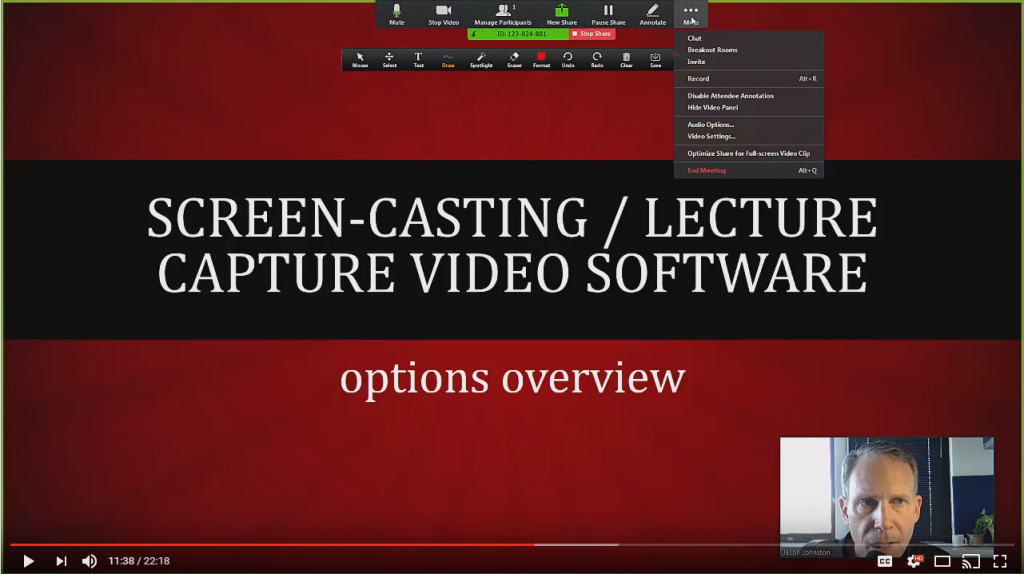
Zoom is a new video conferencing software toll that we are starting to use here at the University of Kentucky. It’s super easy and works across almost every platform. While it is typically used for live video conferences, here is…