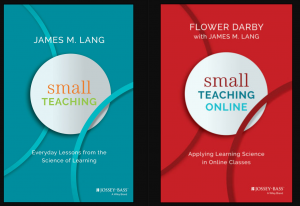There are at least 4 ways to upload or embed PowerPoint slides into a Canvas.
- File Upload
- Office 365 Button (in the Rich Content Editor)
- OneDrive Share Link
- OneDrive Embed Code
Most of these options use Office 365 / OneDrive (click Part 1 here for how to activate Office 365 in your Canvas shell and Click Here for a OneDrive for business quickstart). Please watch the video below as I demonstrate how this is done.