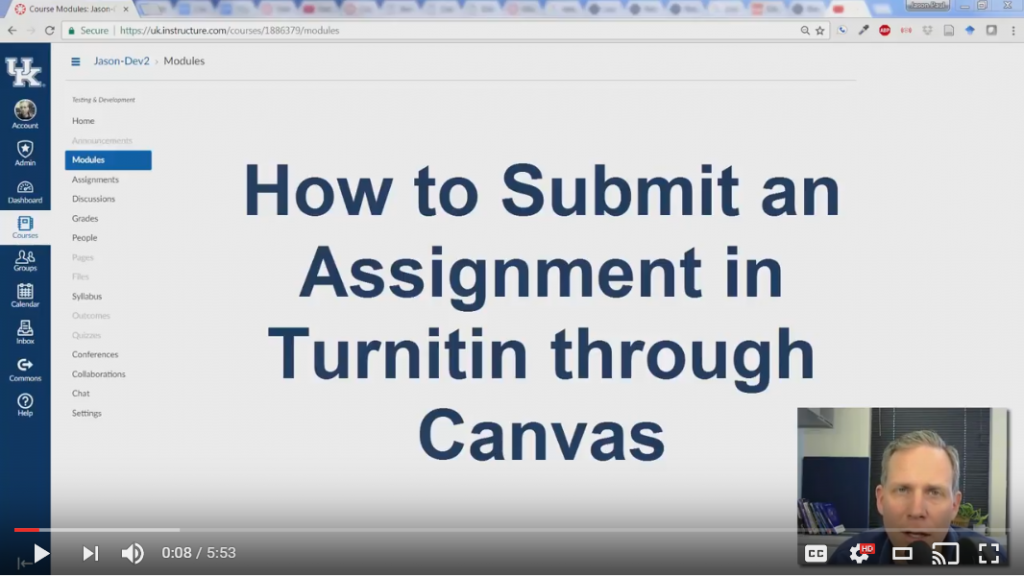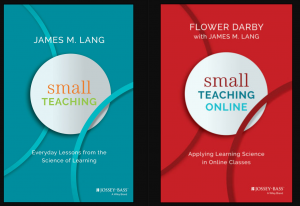Students: Having trouble submitting through Turnitin in Canvas? One the main reasons for issues seems to be not hitting the final “submit” button. Check out this video for a walk-through:
Instead of the video, you can follow these quick steps below:
1. Upload the Assignment
Navigate to your assignment page and click the button to submit the assignment. Don’t see the button? See an error? First try another browser.
2. Submit the Assignment
Wait for Turnitin to complete processing. If necessary, move the windows so that you can see the “submit” button
3. Wait for the feedback
If your instructor allows it, you will be able to see Turnitin feedback
Need more help?
Click here for the official Turnitin student training (or contact me)