The current default for conferences in Canvas is a software tool named “BigBlueButton.” Here is a how-to video tutorial on how to start and manage a conference in Canvas using the BigBlueButton: To learn more about the BigBlueButton, visit the…

Online Help for Higher Ed – Jason Paul Johnston

The current default for conferences in Canvas is a software tool named “BigBlueButton.” Here is a how-to video tutorial on how to start and manage a conference in Canvas using the BigBlueButton: To learn more about the BigBlueButton, visit the…
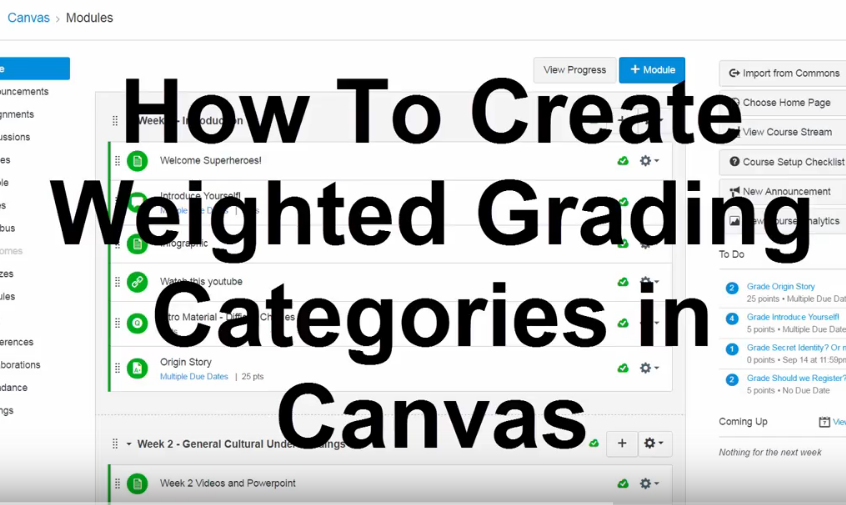
A short video on how to create weighted grading categories in Canvas. Click here for the official Canvas guide on this subject.
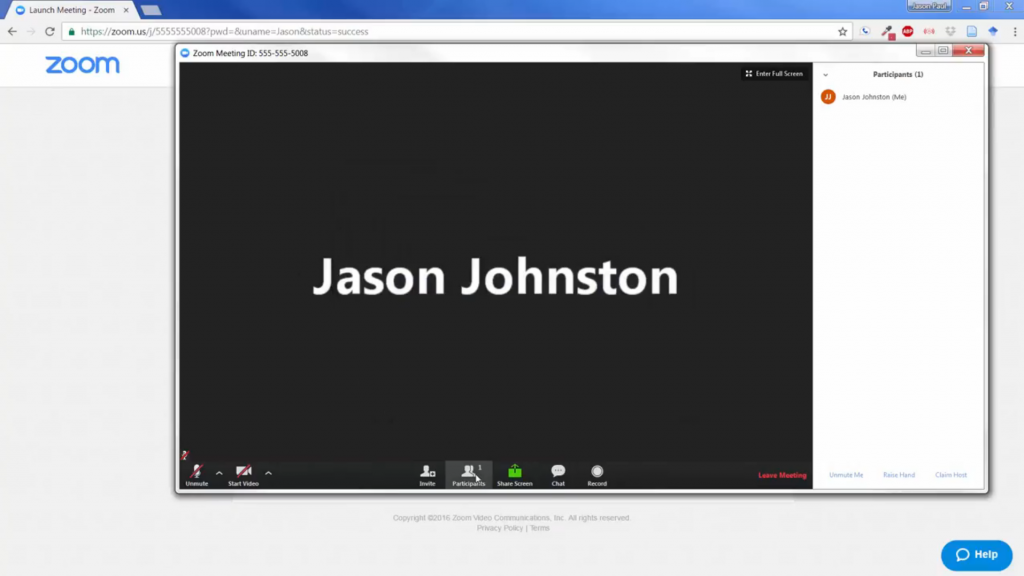
Zoom is an online, real-time video conferencing tool that has replaced Adobe Connect for use here at the University of Kentucky. For your hybrid or online class you may be expected to have a device and sufficient internet that can…
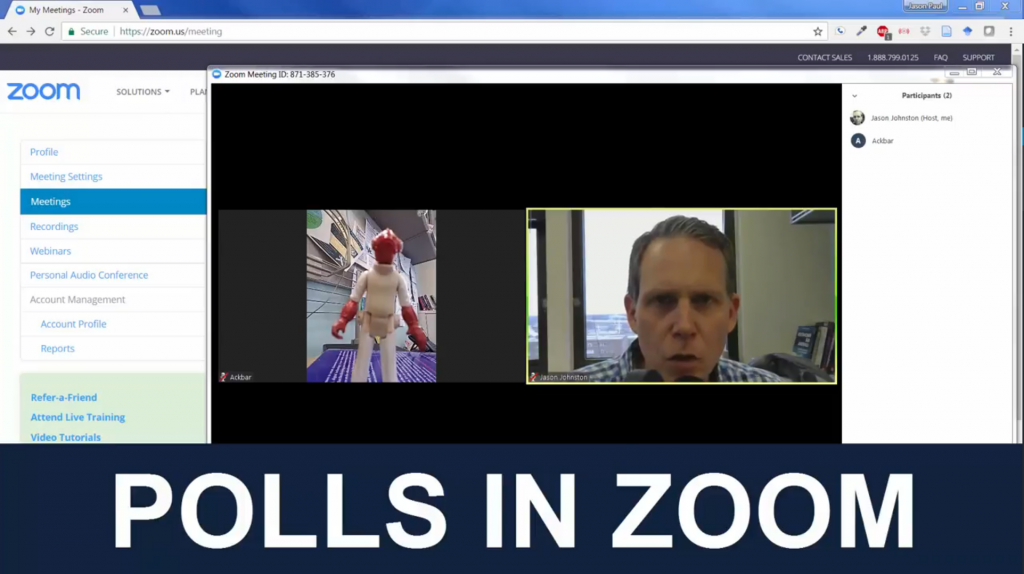
Did you know that you can create live polls right in Zoom video conferencing? This can be an effective tool in engaging students at a distance. Here is a quick video that will walk you through the steps and show…

There are at least 4 ways to upload or embed PowerPoint slides into a Canvas. File Upload Office 365 Button (in the Rich Content Editor) OneDrive Share Link OneDrive Embed Code Most of these options use Office 365 / OneDrive…