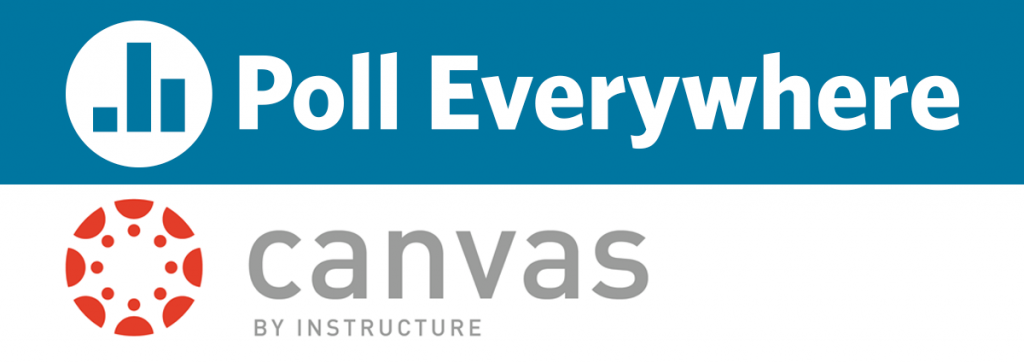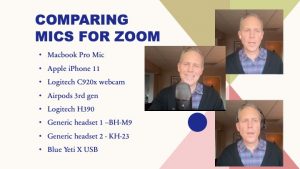While the survey tool in Canvas works well for feedback to the teacher, it is lacking in some other features including the ability to give live results back to the students. Recently I tested out every online polling tool I could find to pick a winner I could suggest to our instructors. I put the full list below of the polling tools that I checked-out. I essentially looked for the best tool in terms of ease-of-use, integration directly into Canvas and cost. The winner was a tool called www.polleverywhere.com (by the way, use this refer link, sign-up and polleverywhere will donate $30 to charity).
The main limitation of the free plan is that each poll can only receive a maximum of 40 responses. Other than that, a user has most of the main features. This includes being able to pick a variety of questions, or a group a questions in a longer survey. Polleverywhere also has a plugin for embedding the polls into PowerPoint or Google Slides. Or you could use this 3rd party tool to do the same: https://www.liveslides.com
My youtube tutorial on how to embed a Polleverywhere poll into a Canvas content page
Here are some of the other online polling options that I reviewed. Feel free to check them out for yourself using your own criteria and let me know what you think!
Google Forms
Worked easily for the data, but creating a chart with the results for students to see was complicated. If you want to go this direction, click here for a full tutorial (off this site).
Survey monkey
10 Question / 100 response limit on free and would not embed.
Typeform
Nice looking but trouble embedding. 100 responses per month on free.
Survey Planet
Easy, and would embed but results were ugly. Too much advertising. However, surveys, questions and responses are unlimited in the free account
Zoho
Costly for full version. Free allows 15 questions and 150 responses. Too much advertising on top of an outdated interface. Also can’t see live results.
FlexiQuiz
Great possibilities but did not publish responses. Can use iframes to put quiz into Canvas, but no results for students.
Riddle
16:9 only but many great embed options. No free option after 14 days.
Polldaddy
Some great poll and quiz options, including branching. Embedding works well, but only can share the results with the pro account (currently $200 a year). Has unique links per poll.
https://freeonlinesurveys.com/free-online-quiz#/
Hard to embed, but can be done with iframe. Very ugly interface without the paid option. Can’t share survey results as far as I can see.
Great interface for making quizzes. Fewer options for the actual quizzes and surveys are unclear. Ugly interface without results when quiz is finished.
http://www.playbuzz.com/Create
Great features – so many ways to interact, but will not embed correctly into Canvas because of JavaScript.
Updated 2-10-2017