The current default for conferences in Canvas is a software tool named “BigBlueButton.” Here is a how-to video tutorial on how to start and manage a conference in Canvas using the BigBlueButton: To learn more about the BigBlueButton, visit the…

Online Help for Higher Ed – Jason Paul Johnston

The current default for conferences in Canvas is a software tool named “BigBlueButton.” Here is a how-to video tutorial on how to start and manage a conference in Canvas using the BigBlueButton: To learn more about the BigBlueButton, visit the…
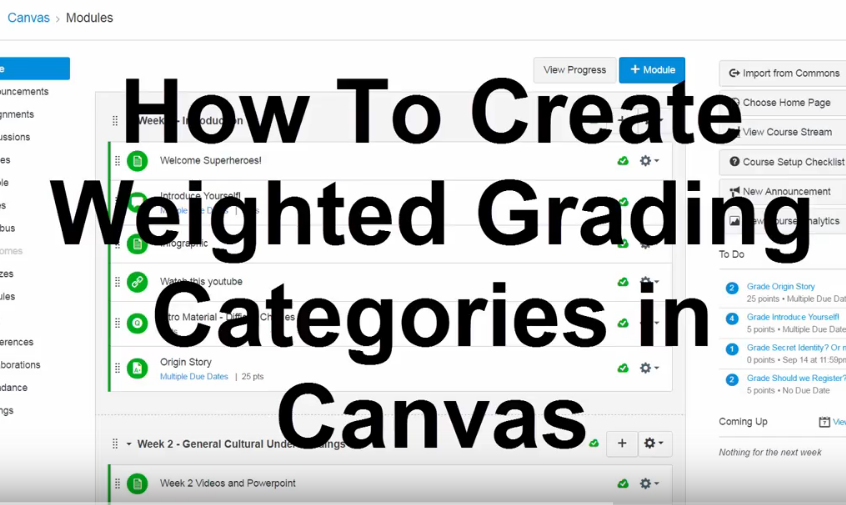
A short video on how to create weighted grading categories in Canvas. Click here for the official Canvas guide on this subject.

There are at least 4 ways to upload or embed PowerPoint slides into a Canvas. File Upload Office 365 Button (in the Rich Content Editor) OneDrive Share Link OneDrive Embed Code Most of these options use Office 365 / OneDrive…

Introduction If you are at the University of Kentucky, you will now find an Office 365 tab in your Canvas courses. (For others, click here for Office 365 installation ) In a multi-part series we will explore what new features Office…
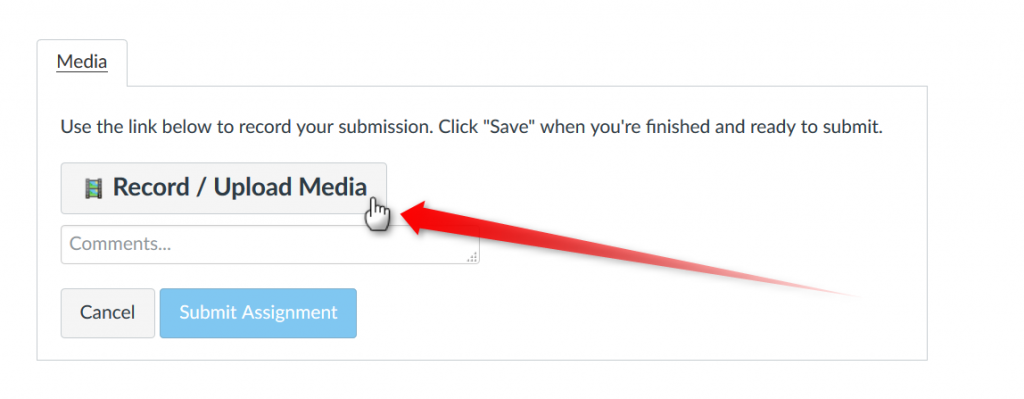
Use the following steps if you want students to record a video assignment directly into Canvas. Students should be able to do this with any webcam enabled computer or smart phone. 1. For instructors only: Create an assignment with the Submission as Online…