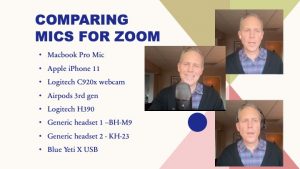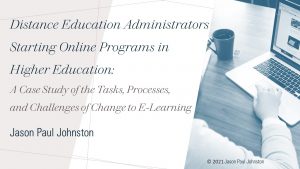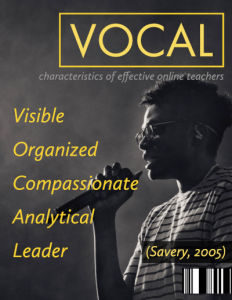As soon as a teacher moves from an in-class presentation to online cross all sorts of copyright lines. An image that a teacher “found on Google” might suffice for a PowerPoint presentation with 30 students in a room, but as soon as it is recorded, put on YouTube or an LMS, the teacher is effectively distributing copies of this image and may be doing it illegally. This could also apply to including video, music and words from copyright sources. Know that just because it is freely available on the internet and does not contain the copyright symbol does not mean that it is copyright free!
So, what should be done regarding images? One approach is to only use images that are clearly in the public domain or listed under various Creative Commons licenses. ( More on CC can be learned here ) Also, Click here for an Educator’s guide to copyright.
Moving forward, here are some resources for public domain or CC images.
My Current Top Favorites:
https://pixabay.com/
(and short looping videos too: https://videos.pexels.com/ )
Creative Commons
Here is your one-stop shop search engine for creative commons material. You can select your engine and execute your search right from http://search.creativecommons.org/
Google Search Engine:
By far the best image search engine is images.google.com. Most of the images found here are copyright protected, but by changing a couple of settings you can find thousands of pictures that are free to use in your educational presentations.
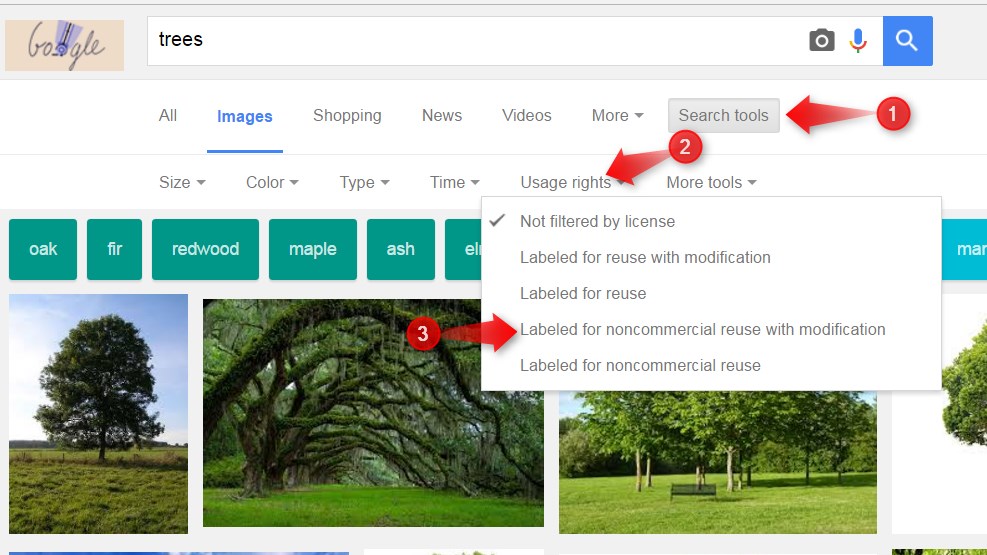
- After going to Google images, click on the Search Tools button
- Click on Usage Rights
- Select your preferred usage rights – you should get the most number of results from the last two
Full instructions from Google here
Other Sources:
- Penn State has a great list of copyright aware media resources: https://mediacommons.psu.edu/free-media-library/
- Go to Flickr You can start by clicking on the “Good Pictures” button on the top right of each of these Wiki links:
- Wikipedia Public Domain Pictures
- Wikipedia Creative Commons Pictures
- Huge list of public domain picture archives
- Library of Congress Image Search
(Generally anything produced by the US Government is copyright free in the United States – see .gov information here ) - List of 16 places to go for copyright free/CC images (Some have already been covered)
- Great place for free / copyright free textures – maybe as PowerPoint backgrounds? http://www.texturezoom.com/
This list was updated 2-17-17